Replace Blogger's Default Commenting System with CommentLuv
Before you publish a post on your Blogspot blog you need to replace the default commenting system. Here's why – basically the default commenting system on Blogger sucks! You can find some Blogger hacks, but Goggle has come a long way with making improvements to the Blogger publishing platform but they have done nothing to improve the commenting system in over a year. There's a fast and easy solution for you and it doesn't require any technical skills or template modification. Join the CommentLuv community and install the plugin!
Register for an account with Intense Debate. Then install the Intense Debate commenting system on your Blogger Blog. Don't worry if you've had the blog for a long time, Intense Debate will still work smoothly. Ms. Ileane's Blog was about six months old before I installed Intense Debate and I didn't have any issues or lose any comments. Watch the video:
Activate the CommentLuv Plugin
Follow the 3 step process and don't forget the most important step. INSTALL THE COMMENTLUV PLUGIN! Now, see how easy it is to install CommentLuv on Blogger! Your blog will benefit by receiving more comments and your readers will benefit by getting some CommentLuv.
[box]Find blogs to comment on in your niche, with the Global CommentLuv Enabled Blog Search[/box]
CommentLuv Plugin For WordPress
If you're looking for the CommentLuv plugin for self-hosted WordPress blogs, you can download the plugin on the ComLuv site, along with a few other plugins from the same developer Andy Bailey. Twitter Links is a plugin that add a link to the blogger's Twitter account and the GrowMap Anti-Spambot Plugin is an alternative to Akismet that will combat false positive and prevent automatically generated spam comments.
Questions?
One more tip about using CommentLuv, be sure to use the same email address that you use for your Gravatar to reinforce your brand awareness. You will also want to carry over the exact same image to your Google + profile, and your Facebook profile too.
I know you have some questions like: Why should I get CommentLuv? That one is way too easy, you can do better than that, let me hear it!


I agree that the default comment system for Blogger blogs stinks. You are much better off replacing it if you want any real volume of comments. This is especially true if the blog is brand new.
Hey Kathy, I see some people on Blogger using Disqus, but I had problems when I tried to install it. Besides there’s no CommentLuv on Disqus, so for me I don’t see any advantage. Thanks for your feedback.
Exactly! Ileane, most people faced faced problem using Disqus on blogger, However, I don’t like it, the default blogger commenting system is good for me. but I noticed a lot of people use Blogspot or Blogger blogs and they want to use commentLuv commenting system. I don’t have any Idea how to do that, but when searched for a tutorial, I found this excellent step by step tutorial on how to install CommentLuv to Blogger. Thanks a lot for sharing this.
You’re quite welcome. I’m glad you are using CommentLuv now.
Miss Illeane I installed commentluv for blogger after seeing this on Miss ileane speaks blog. I am having one problem it is not showing commenters feeds links?
Syed, it looks like you forgot to add the CommentLuv plugin when you got the code from Intense Debate. Double check that step ok? Check the screenshot http://awesomescreenshot.com/06ershuab
Thanks miss for help. Installing it on my second blog too 😀
Great tutorial and YES, it would be ironic if after installing ID one would forget about the ComLuv Plugin 🙂 The only thing that I am worried about Intense Debate is if they have good “synchronization” with blogger. This is particularly important because of future migration to other CMS platforms. How is your experience with this?
Hi DiTesco, I haven’t tried to migrate any of my Blogger posts over to WordPress or other CMS. I think you’re the only one I know that took all the right steps to make this happen properly. However, it is something I will test now that I have the demo blog on Blogger and I’ll keep you posted with the results. Thanks for the visit my friend.
Hey. I’m having a hard time getting CommentLuv to pick up my latest posts. Hope that’s your next topic. I was told to unban and tried to do so, I didn’t see that option. Will try again when I get home. I’ve had two more posts since the one that’s being linked everywhere!
Hi Kissie, I’m not sure that will resolve the issue. Who told you to do that? But here are the instructions if necessary. Go to the main site for CommentLuv , login to your account and from the menu at the top of the page select Member > Unban URL. Enter your URL and let me know if that helps.
Hey, I did it earlier and as you can see it didn’t work. 🙁
The BloggerLuv community has been trying to help.
Kissie, do you still have 10 other posts to choose from in your CommentLuv list?
Sorry, I don’t understand your question.
You said that your recent posts aren’t showing up but as I can see from your last comment, older posts are showing up. I just wanted to confirm it.
See what’s showing now.
Kissie, I think the issue is related to the settings on your CommentLuv profile. Don’t worry, we will get to the bottom of this! Thanks for hanging in there.
Hi Ileane, great video tutorial 🙂 I used to blog often on blogger and didnt realize how the comment system sucks until I switched to wordpress
Cindy, I didn’t realize how bad Blogger’s commenting system was until I was trying to leave comments on someone else’s blog. I was really annoyed that the system didn’t recognize me even though I was logged in. Aargh! Intense Debate takes care of all of that! Once a user is logged in to ID their recognized instantly. That is a very powerful way to attract comments.
Put this on Stumbleupon – hope it’ll help with traffic and get a few more people using commentluv.
I am really happy I’m on WP and don’t have to worry about Blogspot type comments any more. That was one of the worst places to ever have a discussion of any sort.
Thanks for the Stumble Ashok! I really appreciate it.
Thanks to Ileane, I now have CommentLuv on my blog. I think that this is an awesome tool that all blogs should have. It’s also an incentive to the commentor.
Wow, nice to know that I turned you on to CommentLuv and how it will benefit your blog! Thanks Wayne.
Helpful tutorial for me I have a blogger blog and realize the comment systems sucks just never thought of changing it now I know how, thank you!
Also, I am having the same issue as Kissie with the older posts showing, was that ever resolved?
Hey Jenny. I’m glad you found this helpful and if you need any help you can let me know and I’ll give you a hand. I’m glad you mentioned Kissie’s issue because it was resolved but we actually laughed at what she was doing wrong but it’s very simple. When you’re leaving a comment and one of your posts appears next to the CommentLuv box, a the end of the title for your post there’s an arrow that you should click on to display the list of your posts that you can choose from.
I have a feeling that you might have a different problem. Let me take a look at your blog, brb.
Jenny, I figured this one out (I think) – Do you have a profile with on http://comluv.com because if you do it isn’t showing up here. Take a look at your CommentLuv profile and make sure you are using the same email address you are registered with. Take a look at these two images the first one is what I see if I hover over your profile link in CommentLuv on this post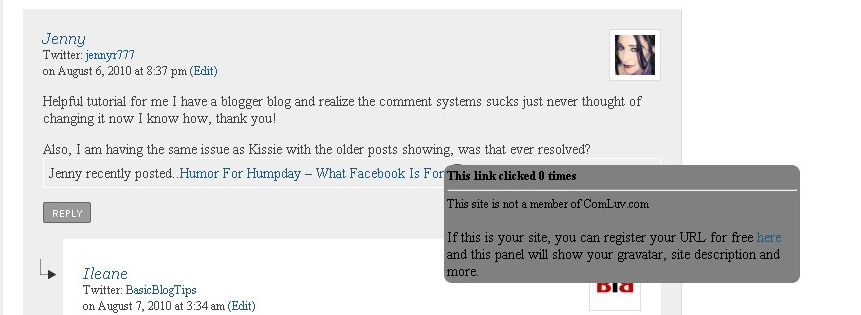 .
.
This next screenshot shows how the profile should appear on hover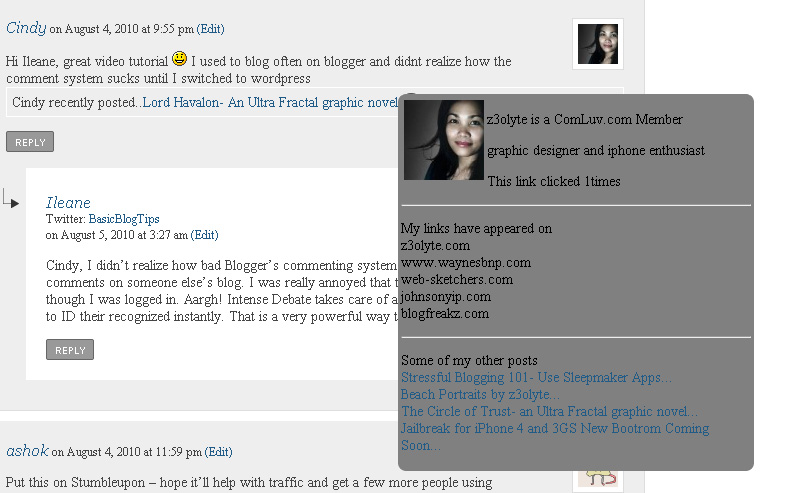 .
.
I hope this helps, if not let me know.
Thanks Ileane that may be the issue and I will do that straight away and keep you posted…thanks again!
It did fix the problem thank you so much!
Jenny, now you will get CommentLuv all over the place! I’m really glad this post helped you in some way. Cheers!
I did not know it can be done, I will certainly try it on my one Blogger blog!
thanks, very good post …
Dear Cepplux, I’m glad you ended up joining the CommentLuv movement. If you want to add default links or additional url’s to your blog, here’s the tutorial CommentLuv Gives Your Blog Heart
Default links come in handy if you have a post that is beyond the threshold of your last ten posts. It could be post #11 or post #28 but it’s the one that brings you the most traffic or the one that has the most comments or just any one that you like. If you have more than one blog you can go for adding additional urls.
It was very nice to see that I inspired you to signup for a free account with CommentLuv!
The current Blogger comment system is better than the old system, but still no where near where WordPress is, of course. It is nice, however, that Blogger users do have an alternative to their current system.
I just joined CommentLuv for my WordPress blog, but I also have a few Blogger blogs that I may try it out on. Those blogs aren’t that popular, so I won’t miss anything if I muck it up.
Paul, I’m not sure how far you are going back when you say the “old system” in terms of Blogger comments. My first experience with it was about a year ago.
I’m really glad you installed CommentLuv on your WordPress blog. CommentLuv rocks! Please share some links to your Blogger blogs so we can have a look at them. I’d love to see what templates and widgets you have installed. Thanks!
Pingback: Featured in MMO Social Network
I installed it but for some reason I get someone else’s feed on my comment luv post. Had to delete the plug in.
Hi. Welcome to Basic Blog tips.

If you are seeing the wrong feed, you can troubleshoot very quickly by making sure that you’re using the same email address that appears on your CommentLuv account. Log into ComLuv.com, click the word Member at the top and take a look at Your Profile to be verify that the correct feed is entered
Please stop back and let me know if this worked for you.
Hi Ileane,
I dislike Blogger’s commenting system. I dread leaving comments using their system.
Thanks for sharing this.
All the best,
Mavis Nong
Hi Mavis, welcome to Basic Blog Tips!
After I installed CommetLuv on Ms. Ileane’s Blog my comment count almost tripled! I advise everyone using Blogger to install Intense Debate with CommentLuv. That’s the best way overcome the pitfalls of Blogger’s default commenting system.
Thanks!
I agree, I see that in Rocky’s site now – I never have any problems commenting there.
Good for her. How is she? Please tell her to stop by. Better yet, I’ll swing over to her blog Only Rocky now!
I am on Blogger with custom domain. I am happy with it except for its archaic commenting system 🙁 I always wish it should improve. I’ll try your suggestions.
Basant – you have a great blog. The only way people would even know that it’s on Blogger is because of that comment box 😉 Once you install CommentLuv, you’ll get more visits and comments from those of us in the CommentLuv community I guarantee it. Please let me know how it works out for you.
Thinking of using it again after long time. Had a very bad experience as my own post were showing up at that point of time.
Bishwajeet, if you have any problems with CommentLuv I can help troubleshot for you. Also, I have a good way of getting Andy Bailey’s attention when there is a problem he will come to the rescue asap. Since I was a judge for the Famous Bloggers Comment Luv contest which awarded over $3,500 in cash prizes I think I’m still have an advantage in getting his attention.
I tried installing this tonight and it went find until I posted a new post to check it out. There was no “comments” showing at the bottom of the post to click on to leave a comment so I uninstalled it. I don’t want to make it difficult for people to leave comments either.
Hi Karen and Gerard, I’m not sure why that would happen. Did you see the Intense Debate Widget on your blog layout? Try it one more time and if it still doesn’t work, login to your CommentLuv account and submit a support ticket. Andy responds quickly and I know that he is available right now because I just got a tweet from him. Let me know how you make out.
Thankyou so much for the info and the helpful video – I am going to try this on one of my blogs over the next day or so. I’ve been concentrating on increasing the speed of my page load so does comment luv affect the time it takes for a blogger blog to load.
I’m wondering if installing it on the html would mean a quicker page load rather than a widget…….. would Andy be able to tell which is quicker or if it makes no difference.
Thanks again
I had to uninstall comment luv on one of my blogs – the comments were showing before the post and not afterwards when I used the widget.
I discovered that its quicker to get pages to load when its done through the html template – but since I did it with older blog posts none of my blogger old comments showed – so it looks like it can only be done on new blogposts if you want to keep your previous comments on the blog. When I installed it in the html the comments did show below the blog posts.
Hi Leavesnbloom. I’m not sure why you had the problem with your old comments. I used the gadget because I thought it would be quicker to demo in the video. If you want me to follow up with Andy, I’d be glad to.
Btw – it doesn’t appear that you have a CommentLuv account. It’s very important to know that you can benefit from CommentLuv even if you don’t have it installed on your blog. Register for an account so that when you comment on blogs with the plugin, you will have a choice of your last 10 posts to leave a backlink to. Also with the new Sexy Profiles feature, when people hover over the heart next to your post they will see your full profile information.
Once you register, you can also obtain additional URL’s and Default Links for your CommentLuv account that will add content for you to choose from on your list.
Hi Ileane – I managed to get it all sorted – got it placed the template for my photoblog and opened an account at comment luv. I’ve been leaving comments all over the place this afternoon and if I really like it I will consider moving it to my main blog. Thanks again.
Another CommentLuv success story!! That’s fabulous. I see your Sexy Profile now too. Thanks for letting me know, this made my day!
hi ileane! i did everything your instructed. i was playing & pausing your video all throught just so i can be sure i will be able to install this for my blog. but it didnt work for me. 🙁 it is still the same boring blogspot commenting system. can you help me? maybe email me? thanks so much!
Hi Mama Mia, I like you site. First I have to ask you to try adding a test post to see if Intense Debate appears. Just to let you know Intense Debate should not affect any of the comments to previous posts on your blog but only for the new posts. Give that a try and let me know. You can always delete the test post after you see that Intense Debate is working properly.
Thanks for stopping by and watching the video.
thank you ileane! you are such a great help!! you know what’s good about you also? you did not ask me to go submit a support ticket or something on intense debate. good karma coming your way! thank you so much! more power & Godspeed!
You’re so sweet. Thank you!
oh, ileane! may i ask you just one more thing?
okay, so as it turns out, i have successfully installed commentluv plugin on my blogger site by just signing up with intensedebate.com …now my question is, do i need to also sign up an account with commentluv.com? or is it comluv.com? or is it really no longer necessary to sign up with them?
as always, thank you very much!!!
Yes, yes, yes!! please get an account with CommentLuv. It’s free!! I’m so glad I was able to help you. Cheers!
hello my friend! sorry to be bothering you again. it’s about my commentluv plugin. i noticed that loading it can take just a little bit longer than usual. by chance, do you know how i can make it load faster? as always, thank you so much for the help and taking the time to read my comments 🙂
Hey Mia, there is an alternate way to install Intense Debate directly into your template. I have not used this method but I heard that it will make your blog load faster. You can see the instructions on the Intense Debate site but please keep in mind that you should always back up your template before making any changes to it. Let me know how you make out using this method if you decide to try it.
Btw- I’m really glad that you took advantage of signing up for a free account with CommentLuv. Now I can see your profile when I hover over the heart at the end of your comment. Did you notice that yet? Sweet isn’t it!
Hey Mia, every time I see your gravatar I smile. You and your baby are like sunshine. 🙂
You did the right thing to remove that widget. Here’s a free tool you can use to test your load time and hone in on what’s causing the lag-time http://tools.pingdom.com/
I’m happy using the ID as a widget and when I run the test it always scores well. Keep me posted. Please come back soon.
Hey Ileane, what you wrote here is perfect for the blogging community!
is there any other alternative instead of intensedebate to add commentluv in blogger
Quite frankly, no. The only alternative is to migrate to self-hosted WordPress. Why do you want an alternative? It works just fine compared to the default commenting system of Blogger.
This was a realy good post i appriciate the share i will be sure to add you to my favorites for sure.
I followed the directions and it is working excellent. I would like to know how to change the title of just “comment” to say something else. Not sure where to go to change it. Any help would be appreciated.
Thank you,
Vickie
Hi Vickie,
Great to hear that you installed CommentLuv on your Blogger blog!
That’s a great question. What are you thinking of changing it to? I don’t think it can be changed without going into your template. Are you brave enough to do that? If so I’ll see if I can get some advice on this and follow up with you soon.
hi..can somebody help me..i just install commentluv at my site but it do not appear..it just appear another widget from intensedebate..plz check why this widget do not appear..thanks
Hi Angok, please review the instructions once more and you’ll see “don’t forget the most important step. INSTALL THE COMMENTLUV PLUGIN!” If you watch the video I demonstrate how to do this. Also, you need to sign up for an account with CommentLuv. It’s very easy to do, just go to http://comluv.com and create a new account. It’s very simple but let me know if you get stuck.
hi ilani..i just follow your step..but commentluv still do not show up at bottom of my blog comment..for your information,it still the same..can you check my blog comment?..sorry for take your time..thanks
Angok, CommentLuv should appear the next time you publish a post. Hang in there and don’t give up on it yet!
Hi Chadrack, it is so true that the default commenting system on Blogger is a turn off, especially for WordPress users. We are so spoiled! Thanks.
Your post was the only straightforward one and I have finally been able to install it on blogger correctly. Thanks a lot mate!
Hi Chirurgie, you’re welcome mate.
Thank you for the information.
Kepler, you’re welcome. Let me know how you make out installing CommentLuv on Blogger.
Really it is very easy to activate CommentLuv on blog. Before reading this post and before watching this movie I was totally unfamiliar with this and it was a great issue for me. Now problem has solved
Mincir, that’s fantastic news. Thanks for the feedback!
I have to say I am really disappointed with Intense Debate Customer Service. I installed Intense Debate along with Comment Luv on my blog. It worked great until I made an adjustment and then would not work any longer. I deleted it and tried to install again and it keeps telling me it already exists. I written several times to the only contacts I can find on line for customer service. I was hoping that they could clear out the old information so I could start fresh or something to help out. It has been 4 months and I still have heard nothing. I have not even received a Robo response. I am extremely disappointed. If anyone has any ideas on how to get in touch with someone, please let me know.
Vickie, I feel your pain. I’ll try to give you a hand, but first I need to know if you installed Intense Debate as a widget or part of your template? My first suggestion would be to try and install it with the widget (as I demonstrated in the video) because from what I can tell, it’s not installed correctly on your template. Let me know which method you’re using and we’ll see if we can troubleshoot.
Hi,
I’ve just installed Commentluv onto my template, which I think is great, but now my ‘top commenters’ widget doesnt take any notice of my new commenters. Do I need to delete the widget and reinstall?
Jen, I’m not 100% sure about this, but it sounds like you need to install Intense Debate as a widget and not directly into the template. Give that a try first and let me know how it goes.
Thanks for letting me know about this it might be a problem for everyone using the Top Commenters widget on Blogger.
This always helped me a lot ,
Easily, the article is actually topic on HTML I mean ( html tools ) related issue. CommentLuv plugin also a best tool for wordpress.
I want to thank the blogger very much not only for this post but also for his all previous efforts. 🙂
Thanks guys.
Hi Ms.Ileane,
Merry Christmas!
I had wanted to add comment luv to my blog but I mistakenly thought you could only do that on WordPress. I stumbled on your blog and was amazed at how easy it was, especially since I already had intense debate installed. Now I get to have the little hearts and cool links to the most recent posts on my blogs comments. Thanks for the great information.
Lou Barba
Hi Lou. It is absolutely awesome to hear that you have CommentLuv installed on your Blogger blog now. You’ll see your comments increase over time. Be sure to go to the CommentLuv site and get a free account! Here’s my referral link for CommentLuv. This will help you maximize on the benefits because once you have an account for one thing, you’ll appear in the CommentLuv Global Search along with a host of other benefits.
Merry Christmas to you too Lou!
Thank you! Ileane, your video tutorial was exactly what I needed. I was watching it, thinking “I did that. I did that. OH! I didn’t do THAT!” I would have been wondering forever what I was doing wrong.
Canadian Doomer, I’m thrilled to know that I was able to give you a hand. There is the one extra step of activating the CommentLuv plugin after installing Intense Debate on Blogger. I missed it the first time, which was really the inspiration behind making the tutorial. I’ll be sure to stop by your blog and get some CommentLuv real soon!
Nice tutorial video. I have installed comment luv tool in my browser. Thanks for the post
Comment luv can really help you to get more comments there by an increase in Alexa 🙂
Comment luv can really help and at a same time can bring spam
Hi Ileane, I have just visited your suggested link and fortunately I was successfully installed CommentLuv on my personal blog. It was exactly a good reason that I gained more traffic on my blog.
Hey Kristel, I’m glad to hear that your using CommentLuv. Can you send me the link to your blog so I can come over and comment? Thanks.
Hey i am fan of CommentLuv!
this plugin is awesome.Beneficent for both the blog owner and the reader.
And it has enforced the spammers to change the attitude towards blogging and blog commenting.
Every blog owner should utilize this..
thanks
Thanks Ileane! This is very useful for new blogger like me.
Brilliant! Was just looking around to insert CommentLuv. Oh, I realised that if I were to install it as a widget, all my previous comments got wiped even though I have selected ‘Only for New Posts’ option. But it works after I installed it directly into the template. Cheers!
London Chow, that’s good for you. I’ll visit your blog and check out CommentLuv soon. Thank you.
all your explanation is very clear and i follow them step by step. But, i cant find the commntluv plugin in my intensedebate plugin list. Can you help me? Should i install them again?
Ginkgo, is it possible for you to send me a screenshot of what you see when you login to Intense Debate? Are you sure you’re signed into the right account?
Mia, it’s so nice to see you again. Intense Debate needs to get their act together. I’m not sure how this is going to end up but here is what happened to our friend Gera from SweetsFoods. If I hear anything I’ll let you know.
Thanks Ileane! I’ve tweeted Andy, Intensedebate and Michael but not one responded. It would’ve been okay had they only deactivated commentluv, but they also deactivated the field where my commenters are supposed to write their URL/website address. Hmm 🙁
Mia, this is the response that I got from Andy on Twitter http://twitter.com/#!/CommentLuv/status/30565330367553537
Hi again, Ileane! I saw your tweet to Andy. I will admit that I am a little concerned with his last sentence there: “It may come back.” “MAY”.
Still no update about it either on the official Intensedebate website. 🙁
Guess I will just have to wait. Don’t know how long, though. Thanks again, Ileane.
Hi Ileane,
I loved the way in which you got the referral benefit on ‘comment luv’. 🙂 I loved that. Anyways, You tutorial was wonderful. I have added the plugin to my blog. But the problem now is that “Intense debate” has for temporarily deactivated the plugin. They are working on an upgraded version of it it seems. Any ways i have changed the commenting system in my blog. Its really beautiful now. People might feel like commenting.
Nikhil, I did mention in an earlier comment that Andy from CommentLuv is hopeful that the plugin will be restored. Thanks for visiting.
It is absolutely great to hear that you have CommentLuv installed on your Blogger blog now.kept posting.
Hey Ileane!
I did it! lol I’m so new to blogging for fun AND profit (as opposed to just fun), and I was starting to feel a little left out in the cold with everyone being able to use CommentLuv on their blogs. I didn’t know I could have it for Blogger!
Even though I plan to move to WordPress when I grow a bit, I still want to make my site as reader-friendly as possible. Thank you SO much for this!
Delena
Hot diggity dog!! You got CommentLuv on your blog now!! I’m really happy to see that because I know that you want to increase engagement on your blog and this will help. Be sure to check out my post on Adding the CommentLuv Affiliate Banner on your sidebar. In the post I mention using a text widget, but on Blogger you need to use an image widget. Let me know if you need help. Cheers!
I’m having problem to install the Commentluv. I don’t know what goes wrong. I have tried several times but unsuccessfull. Can you help me to install?
Hi Coffee Mama, here is the first suggestion I will make based on problems some others have encountered. Do you have an account with Intense Debate? Do you have a Gravatar? Please understand that the following companies are all owned by Automattic – WordPress, Gravatar and Intense Debate and they work well together. But in your case you are using Blogger which is owned by Google, so you need to take extra steps to ensure that you are recognized by both entities.
Let’s just start with that for now and you can let me know if you have an account with Intense Debate by following me there. Here’s my profile http://intensedebate.com/people/ileane I hope to hear back from you soon so that we can get CommentLuv up and running on your blog!
Ileane,
I’m using blogger and I already installed intense debate and commentluv plugin as widget. I dont know why it is not functioning 🙁
Thanks for the tutorial. I originally installed Intense Debate on my blogger blog without Commentluv and noticed that I was unable to allow my readers to leave comments without me first moderating them. I’m wondering if I use the commentluv plugin will I be able to allow readers to leave comments sans moderation, and not have to worry about spam. I’m a relatively new blogger, and not a techie, any help would be appreciated.
Thanks again.
Welcome to Basic Blog Tips Nicki! I visited your blog and you are doing a great job with it. The food sounds and looks delicious.
Nicki, unfortunately the only way to eliminate spam is through moderation. Intense Debate might have some built in spam filters but you still need to moderate and CommentLuv doesn’t combat spam either. Let me ask you a question – do you normally respond to comments on your blog?
Once again, thanks for visiting and let’s chat more about this soon.
Comment Luv is the best, it lets everyone on the internet help each other out.
Now that’s the CommentLuv Spirit! Good for you.
This was a great demonstration! Exactly what I needed, thanks so much. Consider me a new subscriber! 🙂
Hi Angela! thanks for saying that. I just wanted you to know that the CommentLuv Ambassador contest is open again just for today. Please take a look and win some CommentLuv credits! https://basicblogtips.com/commentluv-ambassador-contest.html
Your post was the only straightforward one and I have finally been able to install it on blogger correctly. Thanks a lot mate!
Now that you have it on your blog, you should try to win the CommentLuv Ambassador contest for some credits https://basicblogtips.com/commentluv-ambassador-contest.html
Ileane,
I was able to figure out the comment luv, but I do have a question. How do I get my other pages to have a break between each post like the main page of my blog. On my main page there is a separation of each post along with comment luv, but not on my additional pages they all look like 1 big post with comment luv at the bottom. Can you help with this?
Thanks,
Deb
That was so helpful and easy….you made my day. Many thanks for such generous and CLEAR sharing.
Will check back to this blog often!
Hi Jacob, Thanks for your kind words – they keep me motivated! Please be sure to read up on the latest happenings with CommentLuv and the announcements from Andy Bailey the developer. Best wishes with your blog.
Thanks to Ileane, I now have CommentLuv on my blog. I think that this is an awesome tool that all blogs should have. It’s also an incentive to the commentor.
Hi Bubble Guy. I’m glad to see that you are enjoying CommentLuv. Have you signed up for a free account yet?
Hi Illeane.
You were working with me a while back on trying to get the intense debate to reinstall on my blog and it kept saying that it already existed. Well, good news, Intense Debate support finally got back with me and I can now once again install intense debate, but it keeps wiping out my current comments no matter how I install it. I uninstalled because I have current giveaways going on my blog and cant lose those comments. Any suggestions?
Ileane
I now have CommentLuv on my blog too thanks to you. I’m at work now but I will create free account too, thanks
Hi! Thank you so much! I successfully installed but now none of readers comments are showing up on the posts and this is a HUUUUUGE problem as my agent is about to start pitching my book and none of the comments are showing up so my blog looks DEAD. HELP Ilene!!
Hi Robin, I just visited your blog and it looks like you removed CommentLuv. Is that right?
Robin, I really need to say that if you’re promoting a book and you have an agent, you absolutely should think about migrating to a self-hosted WordPress blog. You might lose some comments during the migration process – but if your long term goal is book promotion the possibilities are endless with WordPress. It will be so much easier for people to find your book through search engines because of the built in SEO features of WordPress.
However, if you’re going to stick with Blogger and you still want CommentLuv we can talk more about getting it installed. Let me know.
Best wishes to the success of your book and your blog!
I did uninstall commentluv. Do you have any tips or tutorials about moving to WordPress? Been thinking about doing it for awhile.
Robin,
My friend @DiTesco has put together a 3 part guide to migrating from Blogger to WordPress and you can find the first part here http://www.iblogzone.com/2010/03/how-to-migrate-from-blogger-to-wordpress-part-1.html
@DiTesco had his own domain name on Blogger the same as you, therefore his guide will be very appropriate. Take your time and read through his guide before you get your host (I recommend Blue Host or Host Monster – do NOT use GoDaddy or 1and1). If you have questions, leave him a comment and I’m sure he will respond to you.
Robin, you will not regret moving to WordPress. Cheers!
I usually used commentluv and it’s really a helpful one. Keep on posting and I look forward to seeing more post from you.
Sigh. I uninstalled commentluv then tried to reinstall and chose “new posts only” but my old blogger comments still aren’t showing up. I’m really frustrated.
Mine was doing that as well Robin when I was installing it as a widget. I used the HTML upload and it works perfectly now. My only issue now is that when I am logged to Intense Debate or in my case through the WordPress, I cannot comment on my own blog or anyone else’s. The buttons just won’t work. After I log out – Wahlah! I can comment again. Truly weird. But I do love it on my blog and everyone seems to be adapting well to the new comment system.
I installed it but for some reason I get someone else’s feed on my comment luv post. Had to delete the plug in.
Thank you for the video! It was very helpful! 🙂
Hi Ileane, great video tutorial 🙂 I used to blog often on blogger and didnt realize how the comment system sucks until I switched to wordpress
I’ve figured out on how to install it on blogger. But using intense debate though.
Hi Mr. super-chip. I know just what you mean. Blogger’s commenting system can be a little tricky. If you are the blog owner and responding to comments when you’re logged in, you might not realize how big the problem is for people who are not logged in! Good to see you’re on WordPress now. Thanks.
Ileane,
Thanks for the video tute on to install commentluv! You made it very easy. Looking forward to posting tomorrow to see how it works!
Hi, I have just discovered commentluv (late to the scene by the looks of it 🙂 )
I am having an issue though, for some reason commentluv won’t recognise the feed on my wordpress blog. Anyone else had this issue. I have to use feedage to make my own as a work around which I don’t really want to do. If someone else has had this issue please reply on how they got around this.
Hi Ileane, first of all, I would really like to thank you for the wonderful CommentLuv tutorial you did! You’ve made it so easy! I installed CommentLuv on my blog immediately, hoping to use this great feature. However, it’s still the same blogger comment box that I see. I also put up a new post but CommentLuv box didn’t show up. I must have missed a step or two. Could you please help? By the way, CommentLuv can still work even if I don’t have a CommentLuv account right?
Thanks in advance for your reply!
I forget to add, I can’t find the CommentLuv widget when I went into the ‘Design’ page. Could that be the problem? What should I do?
Thanks for this! This is really informative!
Can I do this for blogspot?
Yes, that’s the whole point of the post. Did you read it yet?
Helpful tutorial for me I have a blogger blog and realize the comment systems sucks just never thought of changing it now I know how, thank you!
I tried this and it didn’t work. Any suggestions? I am on blogger.
Hi Bonny, did you install Intense Debate? When you say it didn’t work, can you tell me how far along you got in the process. I’ll try to give you a hand.
Thank you! Ileane, your video tutorial was exactly what I needed. I was watching it, thinking “I did that. I did that. OH! I didn’t do THAT!” I would have been wondering forever what I was doing wrong.
Haha! I’m glad the video is helpful to you. One little mis-step with the CommentLuv installation on Blogger and it throws off everything. Thanks for the feedback!
Thank you so much it has been a fantastic guide, now to install commentluv on our blogspot blog. is definitely simple with the help of your guidance. Thanks
I installed the widget and nothing happened. I tried to install it to my template, but when I get to the page that is suppose to have the code, there is no code. I put a ticket in at their support.
Bonny, I think I have the exact same problem as yours and till now, I’ve not been able to resolve it. Also submitted a ticket and got a reply with link to steps on installing CommentLuv but it didn’t help with my problem at all.
Ileane, you mentioned that one little mis-step with the installation on Blogger and everything gets thrown off. I think that was what went wrong for me. I thought maybe the only way to do it is to get Intense Debate to delete my account so that I can go through the whole installation process again but they didn’t do that for me in spite of my request. Do you have a solution? ‘m quite new to blogging and would really like to build up my blog. I would really appreciate your advice, thank you so much!
The support team had me send them my template and they added what needed to be added, now it works.
Bonny, that is wonderful to know that they are helping you with a custom template. Two thumbs up for Intense Debate!! Thanks for letting us know.
Thanks! I am not a techie and I’ve been trying to get commentluv on my blogger blog for a while. Great directions.l
Hey Vinobaby, glad you find the post helpful. Did you install CommentLuv yet? Let me know so I can come over and take a look.
Hi Ileane, could you pls help me? If I suspect i made a mid-step during installation, what should I do? I submitted a ticket again a few days ago but didn’t get a reply from the support team yet. Really hope you could give me some suggestions on how I can resolve it. Or maybe I should totally give up on installing commentluv?
Ruth, what happened when you tried to install Intense Debate? Did you get an error message?
I got it installed! The support team put it in my template for me. Working great.
Hey Bonny, that is super awesome. Intense Debate has really stepped up their support for CommentLuv and helping Blogger users. Congratulations and thanks for letting me know.
Thank you so very much for this info! I HATE the commenting system on Blogger. This is great. Thanks.
Hi Laura, Let me know when you get CommentLuv installed on your Blogger blog so I can come and check it out. Thanks for stopping by and I’m glad you found the tutorial helpful.
Hi Ileane, think I’ve found the solution. Instead of activating CommentLuv, I tried reinstalling it and the CommentLuv box finally appeared. But I have not tested it out yet, will try to do so later and hope it works! Thanks again for this great post about CommentLuv and for your offer of help!
Thanks to Ileane, I now have CommentLuv on my blog. I think that this is an awesome tool that all blogs should have. It’s also an incentive to the commentor.
I just have a question for you. Is there a way to number the comments? I need a comment system that can be numbered.
Hi Ileane, it’s me again. I was just checking my blog and found that comments that are made via CommentLuv don’t show up in the Comments tab nor in the ‘Recent Comments’ box/widget (on the right column of my blog). They are also not reflected in the no. of comments at the foot of a post such that it appears as if there are no comments made for the particular post. Do you have any suggestions how I can resolve these few issues? Thanks so much!!
Hi Ruth,
I just left your blog and it looks like you got the widget fixed now.
Btw – I love your Gravatar. Looks fabulous!!
Hi Ileane, thanks for your kind words about my gravatar 🙂 Instead of using Blogger’s ‘Recent Comments’ widget like I did in the past, I recently installed Intensedebate’s ‘Recent Comments’ widget (but it appears down at this moment that i’m typing), so new comments finally showed up. However, at the the footer on the main page, the no. of comments is still shown as zero. Unless readers click on the post and goes to the respective page (see post titled ‘Project Nursing Rooms: Raffles City” as an example), then the no. of comments will be shown (via CommentLuv). I’m not sure how this issue can be resolved. Do you have any advice? So sorry to be asking so many questions, as you probably can tell by now, I’m really not so tech savvy *LOL*
Hi Ruth, did you get this issue fixed? I see the comment numbers on the home page now too. This isn’t related to CommentLuv, it is controlled by your template.
Your blog looks great!
I have already done that buy my blogger wouldn’t just accept the template generated by intense debate. I’ve tried 4 times, it just doesn’t accept the HTML. It says there are two HTML 7. What would I do?
Hi Dale, where are you seeing the error message about HTML? Did you save your template before you installed Intense Debate and CommentLuv? Let me know where you are in the process, and I’ll try to give you a hand.
Thanks for sharing us Ileane. great video tutorial. I used to blog often on blogger and didnt realize how the comment system sucks until I switched to wordpress. Great post
It’s an absolutely great idea for SEO to install comluv to your site!
thanks Ileane, your post same me times to find out how to install commentluv properly. I want try out once in my old website but having problem..thanks again
Thankyou so much for the info and the helpful video – I am going to try this on one of my blogs over the next day or so. I’ve been concentrating on increasing the speed of my page load so does comment luv affect the time it takes for a blogger blog to load.
Hi Ileane, just wanna drop by here and say a big “thank you” again! Everything is working fine now, really appreciate your help. Your wonderful post has really made a difference to my blog!!
Hi Ileane,
I could really use your help! I installed using your instructions and thought it hadn’t worked because my comments didn’t change their appearance. I uninstalled it. When I posted my next blog, everyone said they couldn’t comment at all. Sure enough, no comment section (blogger version or otherwise). So I reinstalled it and found that you have to click the date stamp on the end of the blog post, and THAT leads you to comments. In your video it shows “comment” to the right of the date stamp, but I didn’t get that.
In addition and possibly related because I’ve changed nothing else:
*Suddenly I have two feeds with the same name on Feedburner
*I created a Gravatar (as per Intense Debate’s instructions) and uploaded my pic to all three of my email addresses but my picture does not show up when I view my profle (and therefore on my blog when I comment it shows a grayed out face – my pic appeared when I used to use Blogger’s commenting system)
*If I uninstall ComLuv and click on “show comments on posts” to try to reinstate blogger’s original comment system, the comments still don’t appear
Sorry to ask so many questions – just a little irritated and I’ve now put a ton of hours into trying to solve this. Thanks for your help.
Hi Julie,
I’m seeing that CommentLuv is active on your blog now. Do you still need my help? Great job on getting CommentLuv working on your blog!
Thank you for taking a look at my blog. I was neglecting to check the box to “add comments to this post”. When I view the comments now, the pics that people have attached to their comment actually stay static while the comments themselves scroll. Is this anything that can be fixed? I tried to look at is as an administrator and then logged out, and it seemed the same. (I am wondering if I wouldn’t be better off in general switching to wordpress. It seems like they are better able to use plug-in that are created for them in the first place?) Thanks again!
Thank you so much for posting the video – – it was so helpful! I added commentluv yesterday & everything worked perfectly. Today, I posted a new blog post and on my blog homepage there is no longer a link to leave comments in the footer of the post – usually it is right before the time stamp. If you drill into the post – commentluv appears & you can leave a comment, it just doesn’t show up anywhere on the homepage (for the new post only)… very confused….
Karen
Aahh … figured it out… need to click on “allow” comments under “post options” before publishing post… Really love that I can have commentluv on blogger – thanks SO much for the tutorial!!!
Hi Ileane, I have just visited your suggested link and fortunately I was successfully installed CommentLuv on my personal blog. It was exactly a good reason that I gained more traffic on my blog.
Its looking funny to me because I never thought Commentlve also can be used on blogger.
Appreciate it for helping out, excellent information.
What about installing both ComLuve and Disqus ? I think these two plugins will make your readers interact more.
Victor in a perfect world that might be possible, but the way it is now you can’t have CommentLuv on Disqus. 🙁
Comment Luv is the best, it lets everyone on the internet help each other out.
Wow… It is very details.. Bravo sis ^^ I like your post. Btw, could you give example how this commentluv works? Screenshot maybe.. 🙂
I know that the site must read a java script for the commentluv to run. But what if my site doesn’t? Do you have alternative way how to do it?
hi ileane! i did everything your instructed. i was playing & pausing your video all throught just so i can be sure i will be able to install this for my blog. but it didnt work for me. 🙁 it is still the same boring blogspot commenting system. can you help me?
What is the url of your blog so I can go and have a look.
Hi jeane, Great tutorial TY for sharing with us.
Hi Illeane,
Thank you for the video and tips. I am new to IM and I came across the commentluv plugin on other peoples blogs but it did not show up any of my previous posts. I went through the FAQs on the comluv site and figured out that the WordPress theme I was using did not have a link to the main RSS feed in the head section of the page. Instead, the theme had a link to the RSS Comment feed in the header and a link to the main RSS feed in the body of the page. Once I added a link to the head section (using the theme editor) commentluv is working fine. Just wanted to share this with you in case other people experience similar problems. Thank you
I feel like you could probably teach a class on how to make a great blog.
I am trying to use CommentLuv in my wordpress blog.
Ileane, I luv what you are doing here with your site. Your overall blogging tips are awesome!
I’ve been using the GASP Plugin with Commentluv too. GASP significantly reduces spamand CommentLuv is a plugin I’ve been using for a very long time. The current version of Commentluv is a better improved version compared to the old one. And I’m waiting for Version 3.0 /premium version to come out too!
Hi Susie, Andy says that the premium version of CommentLuv 3.0 will be ready next month. I so excited. Thanks for your comment too!
I followed the directions and it is working excellent. I would like to know how to change the title of just “comment” to say something else. Not sure where to go to change it. Any help would be appreciated.
Thank you,
You can’t do that with Intense Debate. What did you want to change it to?
Thanks, that will be really helpful and may be able to get more comments on my blogger blog
What will happen to my previous comments if I install commentluv plugin now? Please reply soon.
Please help, What will happen to my previous comments if I install commmentluv on blogger ? I`m eager to install commentluv, but worried about my previous comments..so please guide..
Amit, nothing will happen to your old comments. In fact you will only see CommentLuv on your new posts. If anyone goes back to your old posts, they will continue to use the default commenting system on Blogger. You can read the experiences from some of the other bloggers who have left comments on this post and how it worked fine for them. Don’t be afraid 🙂
Good luck!
Thanks so much i have been wonder why people coment form are different from mine
Thank you sooo much Ileane :-*
I instaled commentluv, and people commented, but why it still sas “0 comment” (zero) and when I click it opens comments normally…
I turn back the old settings for commenting… 🙁
I tried it but my blog got errors at the down of every post, what to do now?
Why have big websites like dogtipper[dot]com dropped commentluv? Seriously interested to know your thoughts please.
Great tool, i use it by my self and I can say only the best!
Thank you for sharing to us.there are many person searching about that now they will find enough resources by your post.I would like to join your blog anyway so please continue sharing with us
You can sign up to get email updates from my feed here http://feeds.feedburner.com/BasicBlogTips
Thanks for the video…made it all so clear.
Thank you so much for this, Ms Ileane!
Hi Anji,
I’m glad you put this tutorial for CommentLuv to good use.
I tried installing this tonight and it went find until I posted a new post to check it out. There was no “comments” showing at the bottom of the post to click on to leave a comment so I uninstalled it.
wwe wallpapers – what is the URL of your blog? I can give you a hand with this.
great tips about commentluv.. i found it very helpful..i had implemented all these tips on my blog..and iam getting better results now.
thank you
Thank you so much. That was the easiest thing to do! Wish I found you first.
God Bless.
Oh, I found it. Thank You.
Thankyou very much ileane, i was searching for comment luv and landed here and found an excellent blog on blogging. well i have to ask one thing…which one is better ‘comment luv’ or ‘disqus’
CommentLuv 🙂
thankyou for your reply…..Can you give some reasons, why commentLuv is preferable over disqus? and does our google page rank is affected if we allow comment with backlinks to site with lesser page rank (or illicit sites)?
🙂
Ramaswamy,
I must admit that there is no telling how much longer CommentLuv will be available for Blogger. Andy said that he will only keep it running until the server dies.
In that case Disqus might be a good idea for you if you plan on staying on Blogger. However, my advice is to migrate your blog to self-hosted WordPress.
What are your plans for your blog in the next few months?
Let me know how things go after you give it a try. Thanks!
i do not know that commentluv also available for blogger.i will try it.nice share 🙂
CommentLuv is da bomb. I did a post about it recently to help anyone out.
Hi Torkona,
Thanks for stopping by. If you get a chance can you stop by YouTube and give the video a thumbs up? Thanks.
I’m heading over to your blog now.
Hi Ileane! It’s me again. Thanks to your wonderful post here, I managed to install CommentLuv on my blog. The thing is, I’m now thinking of moving my Blogger blog to WordPress. Will all the comments be lost if I do that? Really appreciate your answer with this question! Thanks!
This tutorial is EXCELLENT. Tonight when I go home from work, comment luv will be on my blog! Thanks so much.
Hi Sinea, How did you make out with installing Intense Debate and CommentLuv? Hope it’s working ok.
thanks great video helped me a lot
The old blogger commenting system is quite unstable and I admit, I don’t like it either!
I can’t understand why Google doesn’t improve the commenting system, but at least we have a way to put CommentLuv on our blogger blogs now.
hi..thanks for the great tips..im installing it now..
Hi there,
Have just tried installing commentluv on my blog but I lost all my comments. I have unistalled it and the comments are back up? Do you know how to fix this problem at all? Thanks for the help!
Hi Rachel, I don’t think you installed it correctly. When you install it your old comments should remain. Try to get in touch with Intense Debate and I’m sure they can give you a hand. Good luck!
I’ve had same problem too!
hye, by the way, thanks for the tips.
erm..actually i have a lot of questions about commentluv.
i did activate this application (i follow your video above)
so, the questions are
1.am i need to pay for this application?
2. for intense debate account,how to follow others?
3.by activate this application, how it can start to increase my traffic/ help my blog become listed in ‘google search” result?
4 i’m using this application,at the same time, i also using google adsense..so, is it ok?
sorry my english is bad
i was thinking that i wish we blogger bloggers could also have commentluv,,as all wordpress have,,
so after gazing through your site,,,reached here,,,and am going forward to install it!!!
Thanks for Sharing this..I am using it on my blog..
I have been looking for this type of post for couple of days and finally landed here,,,
I have also made a same post but by using screenshot’s ..
thanks for providing me a motivation to write a post about it..
Hi Vimal, I’m happy to see you have CommentLuv now. I’ll stop by and get some. Can you do me a favor, please go to the YouTube video and give it a thumbs up or leave a comment if you have time. Thanks and happy holiday!
Merry Christmas Ileane and I already like the video and shared it on Google+ ,as well as Facebook..
and also added you in my Circle…..
How sweet of you! I’ll be sure to add you back on Google+ and Facebook. Thanks!
hi Ileane,
Thanks for this wonderful post.I was looking for commentluv and found this on your site.I have a small problem,when someone comments on my blog then it doesn’t show the latest post by the commenter rather on clicking the commenter name it takes users to his site.Do you know how to fix it and display the latest post of commenter in comment.
Hi Shanky Shani, CommentLuv is looking good on your blog! Sometimes you have to kick start it by unchecking the CommentLuv box and then rechecking it again. I just tried it on your blog and it worked for me. So tell your readers to give it a try. I think that after they leave a couple of comments, it will work without doing the unchecking. Keep me posted.
hi Ileane,
Thanks a lot to look in my blog and solve the problem.You are so helpful.Looking forward to some more tips from your blog.May your blog achieve new heights…….
Hi Ileane,
Gail from Grow Map give me a heads up about this post. I have a similar article with a tutorial so I linked back to this article as well. Some of my readers had said they found it difficult to follow the tutorial. Your article with the video should help me fill that gap. Great job.
Everytime I install this I lose all comments, why is that? I followed directions to all comments….Thanks! Loved your video, easy to follow!
Hi Lisa, I’m not sure why that is happening. It’s not supposed to. What kind of template are you using on Blogger?
It doesn’t tell which template unless I am missing something. I believe custom.
I am going to implement this but I am wondering is there any way to enable keywordluv on bloggers blog????
Ritesh Warke
Interesting. I just recently installed Disqus but found out those comments are nofollow by default. Since Commentluv is dofollow by default, I was thinking of switching to that. This information makes it a lot easier for me to make the switch. I am still doing research though… What do you think is best: Commentluv or Disqus?
Great tool, i use it by my self and I can say only the best!
I’ve just learnt about CommentLuv and your video made it really easy for me to install. I have a problem with getting my readers to comment. Hopefully this will help me to improve the interaction. I really like your blog. Thanks.
Hi Tanya,
You have a very delicious looking blog 🙂
Good luck with getting more traffic and comment. Remember it takes time….
Thank you so much for this, i’m on blogger and was worried i wouldn’t be able to use commentluv as they’re not compatible with a lot of plugins. You’re a legend!
This is great. I always knew how to install it on WordPress, but didn’t realize that it could be used on Blogger as well. This will be very useful for me.
Thanks!
Hi Ileane, Commentlov is great tool and by using your instruction i install in my blogger account.It’s look like awesome and this blog tips is great for me. Thanks for sharing
I was looking for the better comments sytem for my blogger blog and now on your blog I have found the information about intense debate comenting system I have watched your video turtorial, how to install on blogger, it helped me lot. Now i will install this plugin on my blogger blog. thanks for sharing useful information about comments love plugin.
I’m currently blogging on blogspot and I think that installing intense debate will do the commentluv. thanks a lot for this wonderful tip about commentluv. anyway, i just stumble upon this post. hope to read similar posts in future.
Nice Tutorial.. I am searching this for last 10 days. Now, Its easy to implement it with my blog. Thnanks
You are a genius. I just activated commentluv on my site using your video. This system is lot better as it makes commenting more easy. It looks lot more professional. I have also activated the Facebook plugin. Thank you so much.
This is awesome. I never think that commentluv can also be install in the bloggers site that I have. Thank you very much for sharing this to us. I will immediately try to install this in my blogger. –Flavorwave Turbo
Do you recommend CommentLuv for techblog? Most visitors are not bloggers or anything.
Ayush, I recommend CommentLuv for every blog, and it won’t hurt to test it out to see if you like it.
Thanks so much Ileane! I googled how to put install Comment Luv on Blogger and saw several diff’t approaches, including JS-Kit. Your method with Intense Debate was so much easier. I’m happy to report that I got it all done & it seems to work like a charm. I really appreciate your helpful tutorial. I hope having Comment Luv will help push my little blog up to the next level.
Thanks!
Congrats Jean! CommentLuv looks great over at your place. I’m glad I could help out.
Your video is great. This system awesome, I looove ComentLuv.
THNX madam i like your video tutorial very much ………and your blog help me to learn a lot ..i hope to continue like this ….
regrad’s
sailal
It easily to understand what they mean,many people are willing to give there suggestions.It was wonderous happen.
hello thank you for this useful post. i thought comment luv is only for wordpress blogs. so i started searching in google for commentluv for wordpress and came here. this really helped me. thanks a lot
Thanks a lot this helped out on my Blogger account
Ileane, your tips are really awesome, as your site is really worth the time spend. I got so much information upon reading your blog.
Do I lose my previous comments on my blog if I use the ‘on all blog posts’ option?
comment luv is a great tool friends. thanks for this post !
First I would like to thank you for this helpful page. I first saw “3 Reasons Why I Won’t Comment On Your Blog.” Upon your suggestion I went to put commentluv on my site. So, I did a quick search on how to do it. Your other article came up first. How cool is that? You must have this stuff mastered. (Well I guess that’s obvious) Anyways. I followed the instructions but it looks different on my site than I expected. I’m wondering If I’ve done anything wrong or forgotten something.
Just one question
Does Google index the comments
Cause comments do help with google search
derek
i think google do index it and it also helps in google search too
It is a pretty good post. This post contains useful information which helps us a lot. I visit your website often and share with my friends.
thanks. nice tutorial. this is very important for my own site. cheers!
great video tutorial i really want to enable comment luv in my blog.
Commentluv is a great plugin for webmasters to control their readers comments. It encourages a website’s reader to leave a quality comment whereas it also have got the maximum protection against spam. I have used it some of my blogs and it was great experience for me.
Thank you so much for this information Ms. Ileane!
I did not think this was possible, I have added your blog to my blogroll and will be following your advice from this point forward.
Greg
Holy Smokes, if I can get as many comments as you get I’ll install that today!
Thank you so much! what a great video 🙂
Good work on your instructional video. I am debating between getting a WordPress blog or a Blogger Blog. If end up choosing Blogger at least I now know that I can install Comment Luv on my Blogger blog.
Thanks for the tutorials.
Blogger is the most worse platform for good seo. They have nothing well in this platform. But you did a good job now I am going to try activate comment luv plugin on my blogger site. Let’s see the difference.
really nice and informative post.
after reading this I have enabled comment luv on my blog and I expect to get a lot of comments on my blog.
Hi Ileane, Great tutorial. Find it pretty useful, Hope to see more great tutorial from you in coming days.
Hi Sam, I hope to see you visiting often because I publish new articles at least twice a week.
Ileane,
When you explain anything, it looks very easy. It takes a gift to be able to make any technical challenge easy. and by the way, it is a wonderful tip for my blogger account. Great learning tool. Thanks for being who you are – a go giver. 🙂
Hi Margarita, you always say the nicest things 🙂
I have a couple of Blogger blogs too, so I’m really glad I can install CommentLuv on them thanks to Intense Debate.
Thanks for stopping by Margarita.
I just started using wordpress and i have to say I love comment luv plugin.
Thanks for this great video it helped me a lot
thanks for sharing! I used indebted but it now work well one my blog
Great tutorial.
But, how to add commentluv for Blogger’s Dynamic templates?
Thanks.
You can’t do it with Dynamic views. I stopped using Dynamic Views because you can’t edit the template for any reason. For example, I wanted to add the Bing Webmaster Tools code at the time. No can do! I recommend not using Dynamic Views. Check out the template I use on this blog and let me know if you like it http://basicpodcastingtips.com
Thanks, this was really helpful, Ileane. However, I as not able to successfully install commentluv yet. I got lost somewhere along the way. Couldn’t find the widgets tab. I’ll try again soonest when I have the extra time.
i’ve been trying to get CommentLuv working for months and no matter how many times I install/reinstall etc I just CANNOT get it to work.
I have DISQUS installed at present but it is not as good. Do I really need to remove Disqsus in order to install Intense Debate or would it make no difference?
I keep searching online for solutions as to why some Blogger users cannot install I.D. & CommentLuv but there really are no answers
I have got CommentLuv working on SOME posts but not others. The default blogger commenting system shows for comments made under the old system. That’s fine, but somebody made a CommentLuv comment and the system reverted back to the blogger comment form
Hi Ileane, i’m Yanty from Malaysia. I’ve tried to install n plugin the CommentLuv on my blogger blog but then I put it down away when there is other bloggers did drop by and leave comment using commentluv but it doesn’t appear there is a comment at the latest entry but only when I click on the 0 Comments there is actually few comments left. May I know where did I go wrong so that I can try to re do it again sooner or later after once I got your kindness feedback.
Thank you from Malaysia.
Yanty.
Hi Yanty, CommentLuv will kick in the next time you publish a post. It won’t work on posts that already have comments on them.
Thanks for sharing this tutorial 🙂 its easier to follow with the video
Luv it 😀
Thanks so much! I really appreciated you showing me how to do this!
i am not able to add this widget to my new blog kindly help me in doing this..
Thanks!!! is excelente!! very good
Hi ileane!
Is there any possibilities to edit comments in blogger. if i add commentluv on my blog.
because there is no editing option in blogger.
I am waiting for your reply ileane
Yes, you can edit them from your dashboard on Intense Debate. Good luck!
Using intense debate on my blog is ok but i personally don’t like it look
Is there a way to remove the log into intensedebate or wordpress buttons from the comment area? I have seen other blogger blogs with commentluv without having those options there and I am able to comment with the commentluv feature. Also, I did have this feature installed and it worked fine but I noticed that in my test comment I couldn’t click on the link for the recent post. Suggestions?
I could not understand it before reading your article.Thaaanks
Ileane! This might be a very late comment, but I thank you for putting this up. I would put it in good use! Thanks.