 Those of us using Blogger, the free blog publishing software from Google, can now rejoice following the introduction of the new “Stats” tab found on Blogger in Draft. Let's take a look at how these real time stats can help you gain more insights into traffic patterns on your blog and help you develop a strategy for using keywords and anchor text to can help generate search traffic for you.
Those of us using Blogger, the free blog publishing software from Google, can now rejoice following the introduction of the new “Stats” tab found on Blogger in Draft. Let's take a look at how these real time stats can help you gain more insights into traffic patterns on your blog and help you develop a strategy for using keywords and anchor text to can help generate search traffic for you.
“The coolest thing about the new Blogger Stats is that it monitors and analyzes your visitor traffic in near-real-time. You can see which posts are getting the most visits and which sites are sending traffic to your blog right now…Note that the pageview data in Blogger Stats and in Google Analytics may not be identical, due to different collection mechanisms used. Also, Blogger Stats do not support private blogs for now.”
Blogger in Draft Stats Overview
Here's a look at the overview of the stats feature taken from my Blogger Dashboard for Ms. Ileane's Blog

Notice that in this image the arrow points to a setting called “Don't track your own pageviews”. I turned this feature on just yesterday but without it turned on, my own visits are listed on “Traffic Sources” as indicated in the screenshot below.
I use Google Analytics to track traffic on all of my blogs but these new Stats from Blogger in Draft make it very easy to see which post is getting the most attention on this Bloggerspot blog. In fact before this feature was introduced, I had no idea that my most viewed content is a post I did about FeedBurner and FeedFlare customization called FeedBurner FeedFlare Now Posts To Google Buzz. In this report you can see that this post was viewed 2,601 times. The second post CommentLuv Gives Your Blog Heart has 514 visits.
As you can see at the bottom of the “Posts” report, you can quickly access statistics for stand-alone “Pages” as well.
Based on these new insights, I can see how popular the FeedBurner and CommentLuv posts are. This gives me a starting point for investigating keywords that I should be targeting. Information on building traffic for your website is available from Gail @Growmap in her post titled Are You Playing Hide and Seek With Your Market.
And now in honor of the Blogger Appreciation Day: July 2010 Giveaway sponsored by Kelli from http://3boysandadog.com/, I'd also like to take this opportunity to say “Thank You!” to the bloggers and sites that sent traffic to this blog. You will see them listed under “Referring Sites” or URL's in the second image above:
- dofollow.info
- www.blogengage.com
- http://www.iwoodpecker.com
- http://www.bloggingaccess.com
- http://fab-inc.biz/blog
- http://jahangiri.us/news
- http://just-ask-kim.com
Did you have a chance to check out your Stats tab on Blogger In Draft yet? Any surprises?
UPDATE: Den Harsh over at Shout Me Loud reported that Blogger has added two new widgets (gadgets). Now you can display your Popular Posts and Blog Stats in your blog's sidebar.
Related articles by Zemanta
- FeedBurner Delicious Links and CommentLuv (msileanesblog.blogspot.com)
- Basics of Blog Feeds and FeedBurner (basicblogtips.com)


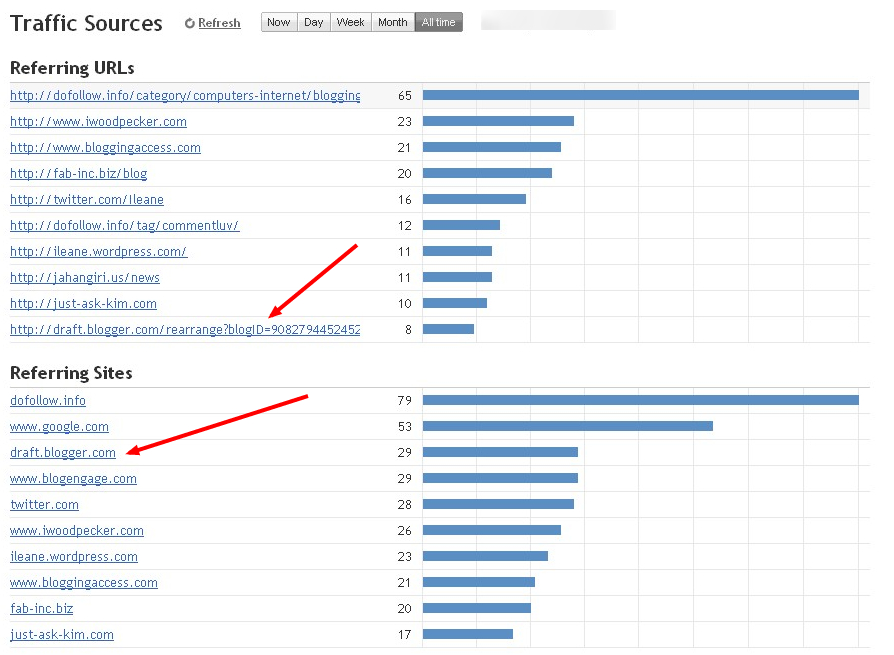
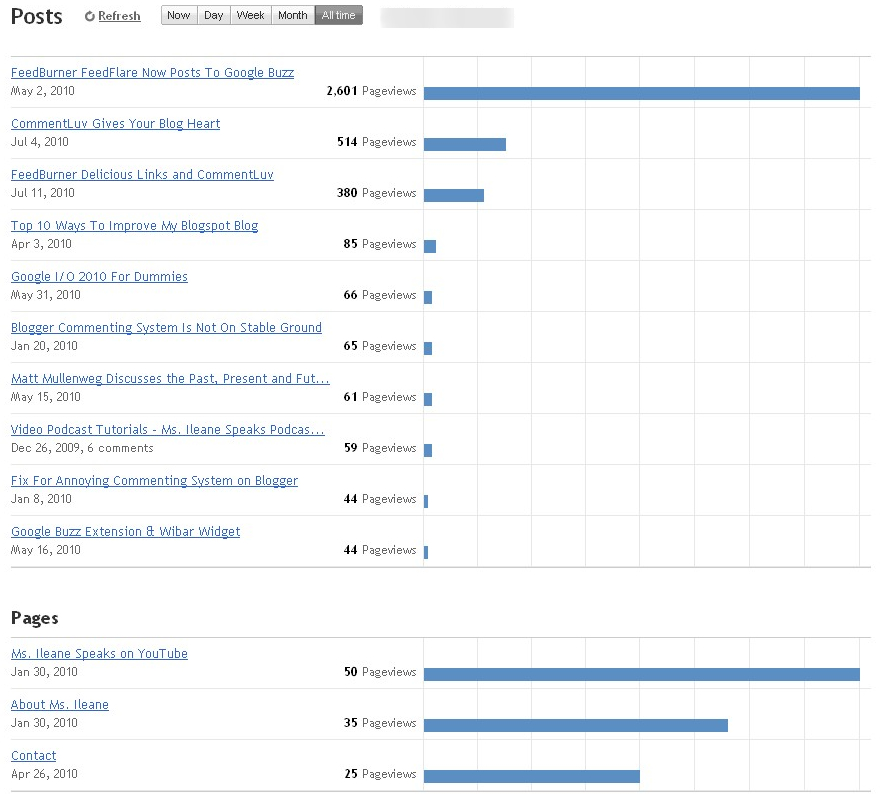
It seems Blogger/Google are incorporating more and more of Google’s tools into the Blogger dashboard. The only thing, however, is that you still have much more control when you use the actual tools in Google. It will be interesting to see how much more they add to the Blogger dashboard to provide even more information to the Blogger.
It is a nice step forward.
Hey Paul, I stated out thinking that WordPress.com had better stats but with these new built in stats Blogger blows WordPress.com away. There is no geographic data in WordPress.com which I think is critical to evaluating your audience. Thanks for your feedback.
While I’ve never used it, it’s good to see Google is finally improving it.
I’m in blogger and I don’t visit often the draft option, thanks for pointing out.
I use Google Analytics but other source of information is welcomed too 🙂
Have a great week!
Gera
Hey Gera, welcome to Basic Blog Tips. Blogger in Draft offers more flexibility and I can’t think of a reason not to switch. Give it a try and let me know how you like it. Thanks for the visit and the Blog Engage support.
This is good to know … if I ever go back. 🙂
Are you still posting on your Blogger blogsite?
Hi Kissie, I have a demo site that I’ll continue to add posts to and use for creating tutorials http://basicpodcastingtips.blogspot.com/
How freaking cool is this! (Excuse my French.)
Also, is this particular post on podcast or YouTube?
Kissie, I didn’t do a podcast for this but I can do a one on Screenr later today just for you. That would be Just 4 Kissie 🙂
Awww shucks!
You know what level I’m on … SAS. 😉
I was using blogger for a very long time. But i never had the opportunity to get my hands with the blogger stats, since I moved to wordpress. But it Seems they are doing a good job.
Hey Sathish, Blogger has come a long way. Why don’t you consider getting another free blog on Blogger, then you can use it to create some backlinks to your main blog? Just a thought. 🙂 Thanks for your comment.
Have you compared the Blogger stats to analytics? Just in case some of the data is off?
Hi Andy,
No two stats programs will ever give you the exact same results. In most cases people rely on Google Analytics or they invest in a paid service. From my experience, which includes analyzing traffic stats as part of my day job, when you use two services it’s hard to tell which one is “off”.
For my Blogger blog, I think the Blogger in Draft Stats are more reliable and quicker to analyze than Google Analytics. If I feel the need for more details I can set up channels and segments in GA.
What are you using and how is it working out for you?
Thanks for the comment.
Hi Ileane,
I have never used blogger personally, but I am happy that they are making more improvements to the software..cause wordpress always seems like their one step of ahead of them.
“TrafficColeman “Signing Off”
Hey TrafficColeman. They do seem to be in a race don’t they. Blogger will add a new feature, then WordPress.com will add another one and it just goes on and on. As far as self-hosted WordPress, that just gets better everyday because of the API and all of the plugins we can take advantage of.
Thanks for your first visit and do come back again.
Btw – I’m glad you became a member of BloggerLuv too!
I have not used blogger for several months.I have read lot about blogger in several blogs these days.Heard that blogger has added several new features.
Hi there.
It seems that Google is making updates to all of their products including Blogger and Gmail. Thank you.
Thanks Ileane,
That’s new to me & very useful
Cheers
W(ill) !!
W, yes with real-time stats you can gain all sorts of intelligence about the effects of your social media campaigns and marketing efforts. Please keep me posted on any juicy tidbits of info you uncover. Cheers!
Thanks Ileane- will do, of course, Best wishes, Will
Haven’t been using blogger of late ,but saw this some days back on my friend’s blog, nice feature as now people won’t have to use external sites to measure popularity and all.
Hi Bishwajeet, I really like having real-time stats. They are a big improvement over what Blogger users have with Google Analytics. If you get a chance, please give this a vote Blog Engage. Thanks.
That’s something new for me too. I used blogger before around 2 years and after that I have started using WordPress as because it’s really good. 🙂
Hey Sahil, I thought you had more than one blog? If not, you should think about getting another won. I know how much you love to blog. Thanks for visiting!
Hi Ileane,
I have many blogs and I have created all of them in WordPress only as it’s good in SEO as well. 🙂
Thanks!
Sahil, please send me the links to a few of your blogs so that my readers can check them out. I’m not sure where to find all of them.
This is certainly one of the best feature added by Blogger team in recent time.. The best part about this stats are they are real time and you can see how your new articles are performing..
One tip which I would like to add is always find your popular (top performing) posts and make most of them by adding more relevant links…
Hi Harsh, Excellent point! Do you still have some Blogger blogs? I know you like WordPress a lot too. Thanks for the pointer.
It’s been so long since I’ve seen the Blogger dashboard, I moved away from it when I got my own hosting, but I always remember it been a bit behind when it came to things such as “stats” so I can really see this been very useful to those using blogger 😉
That’s funny, I can’t imagine you having a Blogger blog. I’ve always thought of you as a WordPress girl. I guess we all have to start off somewhere. Thanks for your feedback, nice to see you here!
This is very useful fetuare, I seldom use Google Analytics. But I should never notice the “Don’t track your own pageviews” option until now!
Hi there, I really like your follow plugin on the right, would you mind sharing the name of it with me? Thanks
-Al
Hi Al, the plugin is called Cute Profiles and I like it a lot so far. Thanks for asking.
It’s what blogger user waiting for. Now, watch statistic everyday very easy. Just see it at Blogger in Draft.
I like this Blog Stats. it’s very useful for me. 😀
Thank’s for your posting.
Hi Zebhi, welcome to Basic Blog Tips and thanks for the visit! I agree that the Blogger in Draft stats are really helpful. I still have my Blogger blogs but I don’t promote them on Twitter and other social networks too much so most of the traffic comes from search engines. It’s interesting to see what people like to search for and it gives me ideas for this blog.
Looks very useful, but I’m not sure if I’d be able to tear myself away from WordPress for yet another Google-owned platform!
Hi Andy, I know what you mean 🙂 But I think that it’s great that Blogger is gaining in popularity. I enjoy using both platforms. Thanks for your visit.
I really like the Stats feature on Blogger. It’s neat seeing where the traffic comes from and what they were searching for.
Dear admin or any one who like to help me?
hi,
i want to know that can we get ,
1.the bounce rate of our site using this
2.can we get the page or post view time(time that the visitor is using our site)
3.how they track page views and post views( my blog have 1 page and 6 posts yet. so if some one visit my blog usually he will see my 1st post, but that stats no one view that post)
plz reply me with details.
plz help me
Anuwa, you need to install the free tracking software from Google Analytics on your website or blog? Let me know if you need help installing it. Thank you for visiting.
thanks for your reply,
can’t i see it using status tab in blogger?
if can’t(thinks so) tell me how to install google Analysis.
i have registered their,
but after i log in to my accout no records there
Anuwa, what is the url of your blog? I need to take a look at the template you’re using before I recommend the installation instructions for Google Analytics. Blogger templates can be tricky to work with.
“Notice that in this image the arrow points to a setting called “Don’t track your own pageviews”. I turned this feature on just yesterday but without it turned on, my own visits are listed on “Traffic Sources” as indicated in the screenshot below.”
Do you know if this option is also available for google analytics and google webmaster tools? Because I know it’s still counting my visits.
Hi Danny, in Google Analytics you can use filters to remove hits from your IP address. Here are the instructions https://www.google.com/support/googleanalytics/bin/answer.py?answer=55481&hl=en_US&utm_id=ad
I’m not sure about Google Webmaster tools, but I’ll have a look and get back to you.
Thanks Ileane!! The instructions even changed to my computers language.
Going to fix this first thing tomorrow morning.
You are the best! Thanks a lot!
Pretty nice stats, I stopped using Blogger awhile ago, but this is a pretty nice addition to Blogger, maybe I ought to check it out again. Thanks for posting!
i still like old blogger interface,,
its easy to use!!
This is very useful fetuare, I seldom use Google Analytics. But I should never notice the “Don’t track your own pageviews” option until now!
Hi Hammad, glad you found the post helpful. Hope to see you migrating your blog to WordPress soon. 🙂
I think blogger in draft works really great. As it is quite better then the previous version of blogger. It consists of really great features and I appreciate this step taken by the Blogger company itself. Although Nice review about Stats of blogger in draft.
Good to see blogger is making effort to catchup on lot of features that wordpress had always provided. It’s the little features that count!
While I have never used it, it’s good to see Google is finally improving it.
Thanks for sharing
Currently more and more improvements are made by Google in Blogger which make easier for new bloggers too