YouTube underwent a massive redesign of the entire website in late 2011 that promises to deliver more engagement, bigger audiences, improved analytics and even higher earnings for content creators like you and me. Previously we looked at some of the changes introduced to the layout of our YouTube channel pages and what our subscribers will see when they watch our videos. And in Ivin's guest post he discussed the YouTube Creator's Playbook and how it offers strategies for building an audience through maximizing the use of meta-data, calls to action, audience retention techniques, and video commenting (which Ivin likes to call vommenting). 🙂

In this post, we'll kick it up a notch and take a look at the changes YouTube implemented on the back-end of our channels. Let's explore the revamped video traffic tracking platform that was launched in December 2011, and which is not too surprisingly called YouTube Analytics.
YouTube Analytics Goes Deeper Than Insights
YouTube's updated Analytics replaces the older traffic tracking interface called YouTube Insights and here is your first look at each of the charts, graphs, and audience engagement metrics we have available for our channels in addition to every one of our uploaded videos.
Subscribe to my YouTube Channel and give the video a Thumbs up!
Take Advantage of Analytics
When you look at Google Analytics for your blog or website traffic, hopefully you've trained yourself to process the information and make tweaks to your blog based on key factors such as, referrers, bounce rates, hits, impressions, unique visits, and so on. You should begin to train yourself to do the same thing with the data you extract from YouTube Analytics.
Find out what's driving traffic to your videos. Is the video showing up in Google search? Or perhaps YouTube search is sending you traffic. If so, take a look at the keywords that you're ranking for and be sure to develop content on your blog for those keywords as well. You can use the YouTube Keyword Suggestion Tool to find out what other or similar videos people are searching for. Remember the YouTube search engine works differently from Google Search, so learn to make the best out of both of them. The good thing is, if you're making videos, you already have an advantage over all those over content creators that don't!
Let's go over the meta-data one more time!
I'm going to go over this again until I think you guys get the message. I don't mean to sound like a nagging mother-hen but I see so many people making this mistake that I'm starting to feel like one, so here it goes:
You must include the http:// in front of the URL, so that the url will be hyper-linked. Listen guys – I didn't make this up, it's coming right from YouTube (see page 39 of the YouTube Playbook). In each video description, you need to add links to your channel, your Twitter account, your Facebook account, your Google+ and any other video you want to promote every time you upload a new video. Take the time to go back and update the descriptions of those old videos you uploaded too. People who are watching your videos for the first time, will see your calls-to-action and become your new fans and followers. I know it's counter-intuitive and almost feels spammy to add all of those links in the descriptions but this is one time you don't need to feel that way.
After I saw the list of recommended links the YouTube Playbook this morning I realize I need to go back and add my Google+ links to all of my video descriptions now too!
I've put together a list of some really great YouTube content providers and resources that you should check out. So no more excuses ok (I know we talked about eliminating the excuses for not making YouTube videos already but some of you might have missed it).
- YouTube Chapters, Cards and Clips Help Your Content Get Discovered
- Canon 60D Setup – Quality Audio for Video from ThePodcastersStudio
- Dream Job: How to Start a Successful YouTube Channel
- How To Get Targeted Website Traffic From YouTube in 3 Easy Steps from Josh Zamora
What do you think, have you checked out the new YouTube Analytics yet?


to be honest, I have not been on YouTube for quite some time, due to doing so much other things online at once. This post is motivating to me, because it inspires me to acquire some professional video editing software momentarily, so that I can start up my YouTube channel with professional videos, and better understand the “YouTube analytics”. I never divulged into [YouTube analytics] before, to be honest. But today, as I get more into “uploading videos to YouTube”, get more serious about that. And, I’ve always been an advocate for placing a URL address in the beginning of the YouTube video description, versus placing it at the footer of the description of the video, because nine times out of 10, people are most likely not going to:
* read the entire video description
* react to the URL address at the footer of the video description
I’m glad YouTube is enforcing this, because this can actually motivate some people indirectly to better their search engine optimization efforts! 🙂
Hi Drewry,
First let me say that I saw the link you left me the other day and I found the post a little hard to read. I’m sorry I didn’t get through it all but I’ll try to go back and check it again some time. I don’t usually respond to comments left on my guest bloggers posts, but I saw that one because it went into moderation.
Now that we got that out of the way – am I understanding correctly that you run a forum or at least you’re very active over there is that right? I think forums are the perfect place to post a video welcoming new members and describing what the forum rules are and so forth. Remember, you never need to get in front of the camera. You can use many of the resources I listed here in the past.
To be honest, the reason you need to put your url in the beginning of the YouTube description is so that people can see it. YouTube only shows the first two – three lines of your description by default and you have to click the “See More” button in order to read the full thing. The problem is that most people don’t even know about “See more” unless they are YouTubers themselves (and some of them don’t even know).
Thanks for your comments!
yes, that is correct. I am very active in forums, and many wonderful blogs, including yours. I couldn’t agree more with the new rule YouTube has enforced, with placing the URL first in the beginning of the video description. This way, owners of YouTube channels can better establish their online reputation, as well as potentially convert more of their video traffic to potential leads or sales 🙂
Hi Ileane,
Super helpful tips here. I am processing all the changes that YT has made recently.
I will simply continue creating and use your insight to tweak my campaign a bit.
Good note about links. Fight your “I don’t want to seem spammy” fears and link up. In truth, this fear is the toughest fear for many reputable marketers to overcome. But if you want to drive targeted traffic to your blog and believe 100% in what you do, gotta do it in cases where this behavior is encouraged by the search engine, or video search.
Thanks for sharing with us Ileane.
RB
Hi Ryan! This means a lot coming from you. I’ve always admired how you stepped up to the plate when it comes to making videos. You’ve made hundreds of videos and I’m subscribing to your channel right now!
http://www.youtube.com/user/ryanbiddulph
Keep up the awesome work dude!
Thanks so much Ileane I appreciate you 🙂
RB
These are great tips. I envy your site. I really need to get video blogs on my website. I’ll look into it during the christmas break. Thank you for sharing.
Hi Jim, thanks for the feedback! You can do it. Don’t worry, everybody sucks at first. LOL!! Some of the worst videos ever can get a lot of views if the keywords and meta-data are good. Trust me, I just watched some crappy videos the other day that had thousands of views. When I say crappy I mean that the video quality and sound wasn’t all that great, so don’t worry about being perfect. In time you will get better.
I just noticed the movie making editor in Youtube. Its simple, but good enough. Can you do a post on how to use it? Thanks,
Hi Raj,
Thanks for your request. To be honest, I never even used the video editor in YouTube. But I do know another YouTuber who has put together a fantastic step-by-step tutorial on the topic and it includes a video. Her name is Stacia Hopkins and here’s the link http://staciahopkins.com/video-marketing-tips/how-to-use-youtubes-video-editor-detailed-step-by-step-tutorial/
If I use the editor in the future, I’ll be sure to write about it.
I loved doing that interview. In case anyone missed it, here’s the link
http://www.techtricksworld.com/2011/12/interview-with-ms-ileane-of-basic-blog-tips.html
Thanks for visiting!
Hi Ileane, I love the new youtube analytics, I hadn’t noticed it until I read this post as I never used insights as I found it very very useless. Great post and see you soon.
Hi Will, You’re welcome. Let me know what you think of YouTube Analytics and if it’s helping you increase engagement on your videos.
This should be implemented for those people who work online to become successful in their endeavor. As I watch the video analytic. it gives me a brilliant idea.
With this latest change by YouTube, finding out what’s driving traffic to your videos & what long tail phrases are also collecting traffic, makes our keyword discovery research even easier now.
Jospeh, thanks for your comment. I hope you’re right.
when it comes to uploading videos to your YouTube channel, consider signing up with “free automated social bookmarking services”, so that you can get the extra advantage of having your “YouTube videos distributed to social bookmarking services and social networks”, and potentially benefit from additional back links and increased “search engine optimization”. And, don’t forget to insert your URL at the beginning of your YouTube video description, so that you will entice readers to come to your site, before reading the entire video description content. If you decide to take this approach, please feel free to post a comment on how well it worked out for you. Happy New Year’s 🙂
Youtube has added a great tool that every youtuber can get benefit from it in different way, Facebook has done the same with the latest upgrade of their tool.
giving the users the abilities to know every single information about the videos will help them know what works and what doesn’t, so they can do a better job and walk in the right direction.
thanks Ms. Ileane for the nice walk through video 😀
Hi Faissal, as I said in the post YouTube promises more engagement but I didn’t mention that they promise we can earn more money too. If we can build up our subscriber base, hopefully the extra income will be an added bonus.
Lots of awesome YouTube info!
I am super excited about YouTube for 2012. Just got involved.. I know I’m a late bloomer.. but very psyched about the fun and involvement this will create for my niche. Have to get past the ‘camera fear’ but will do it!
dee
it’s all good, because you’re not the only one that’s a late bloomer. As I’ve had a few YouTube channels over the past few years, I’ve been now uploading videos like there’s no tomorrow to my YouTube channel. And, another good thing to know is that YouTube is also good for “search engine optimization” 🙂
wishing you the best in 2012 with your “YouTube marketing” endeavors 🙂
Can you recommend a simple YouTube step by step system to get going?
I’m considering James Wedmore’s YouTube Traffic Academy course.. but really I would love a one or two video.. or ten page HOW TO.. In other words, not a long detailed course. Something simple and manageable.
thanks, dee
Hi Dee, back so soon 🙂 Just kidding. James Wedmore’s course sounds great and I’ve heard nothing but positive reviews so far. But I’m afraid the price is a huge investment far beyond most blogger’s budgets. Since you’re just getting started you can find most of what you need in the links I shared at the end of the post and by reading through this blog. I have quite an awesome collection of video marketing and YouTube tutorials here. That will get you started.
Dee, I can feel your enthusiasm coming right through cyberspace. Keep up that positive vibe and I’m sure you will succeed. Thanks for visiting and I hope to see you again soon.
Thanks for the words of encouragement.
And yes, I will look thru the handy YouTube posts you provided.
thanks, dee 🙂
Hello Ileane,
You have great content on your blog! I will definitely be sure to revisit.
J
Wonderful tips Ileane!
I have yet to think about starting on with YouTube, though whenever it does happen- I would be using all your wonderful and helpful posts for those 🙂
I have just been bookmarking all of them to read and follow hen I am ready with it.
Thanks so much for sharing, and wishing you and your family a Merry Christmas and a Happy New Year 🙂
I recently came across your blog and have been reading posts. I thought I would leave a comment. I don’t know what to say except that I have enjoyed reading. Nice blog. I will keep visiting this blog very often.
I wish you A very Happy Christmas and a prosperous New Year!!
Thanks for stopping by. I appreciate your well wishes and have a happy new year!
Now woman, didn’t you know that I’d just written a post lamenting the fact that I had no idea how many people were watching videos I embed on my site because YouTube didn’t track that information, and here you are writing about it and posting a video about it now? Sheesh, talk about lousy timing on my part! lol
I love that! Course, I’m trying to figure out just how many views of a video one must have to determine audience retention since all of mine are saying there’s not enough data, or whatever the error message is. But I’m seeing more views of some videos now and that’s what I’ve been wanting to see; whew!
Hey Mitch!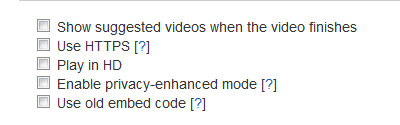
I just left a long comment on your blog but I’d like to chat with you about this a little more. Vernessa from @CoachNotesBlog and I were brainstorming about this the other day and I’m wondering if you are checking certain options when you generate the embed code. Take a look at this screenshot
and let me know if you’re checking off the proper fields to allow for tracking. Is Enable Privacy-enhanced mode checked?
Interesting that YT has provided options to link to our own social as well as personal sites. It will help in better discovery and help a lot when it comes to promoting content related to that particular video. I seriously didn’t have a clue that YT has it’s own keyword tool. Will check it out when I do a video
Hi Mani, I think you will like exploring the YouTube keyword tool after all YouTube is a huge search engine with entirely different behavior than Google search. It’s pretty cool. Thanks!
youtube analytics is great way to increase the popularity of the blog.Thnx for the valuable information
Junaid, I’m not sure if it will make your blog more popular, but at least you can see if people are coming from blogs over to your YouTube channel.
hello,
before going out to dinner tonight, I just wanted to stop by basic blog tips and wish Ileane and everyone a joyous holiday season and a blessed new year. Thank you so much for having me here, and seeing my “gazillion comments” all over the place on this blog… LOL
(smile)
Without further delay, the founder of DrewryNewsNetwork is dashing out “with no delay” to “delicious szechuan buffet”! 🙂
Happy new years
Yum – sounds delicious. Enjoy your holiday!
Thanks for providing more insight into YouTube. This will come in handy as I add more videos to my page. You’re giving me a head start.
Hi Marcie, glad I can help. I’m looking forward to seeing more YouTube videos from you 🙂
It will surely help us to be on track. Nice post.
I never really used YouTube for anything else but after inspiring by this post today I have uploaded one of my video on YouTube .
thanks Ileane for this information….
Merry Christmas to All of You…!!!!!!!!!!:)))
Vimal! I’m so excited to hear that you uploaded your first YouTube video. Please come back and share the link and I will be sure to watch and give it a thumbs up!
Hi Kal, It’s hard for me to imagine what YouTube was like before Google took over. I bet there was lots of room for improvement in terms of engagement and tracking. Thanks for your feedback.
It will absolutely help us to be on monitor. Good post.
Thank you very much for the information you provide
I hope it’s useful for me and others.
Great tip on putting our url in the beginning of the YouTube description Ileane. I spend so little time on YouTube that I didn’t realize that they had revamped insights. I really need to follow your lead and start using more video in 2012.
Sherryl, Google is going to great lengths to focus on the social aspects of YouTube. I must say that it’s working because I’m starting to see more interaction then ever before. I just check my Google Analytics and YouTube was in the top ten referrers for the first time, so that link in the description is working 🙂 Thanks for stopping by and I’ll be looking forward to your videos.
It was to be expected that since Google bought Youtube they would transfer some of their technologies. And this is a very good thing. To this day I still can’t believe Google Analytics is free.
And with all the potential revenues Youtube offers, posting videos might become a job in itself.
Eric, Google Analytics is something we can’t seem to live without these days. Adding similar tracking features to YouTube is a brilliant move on their part.
Tracking youtube traffic and social engagement with youtube analytics could help you monitor your video marketing strategy if it really works and if it serve its purpose in marketing your business.
i agree with noel…i just want to add that yt is and will be with facebook best place for business
Hi
This is great that the YouTube medium can be used as a great tool to promote your ideas and content. Recently used it to promote my Nonprofit venture and its getting good response
Great tips about putting the link to the website at the beginning. I’m still a bit reluctant to do it, but I guess not many people read the description much anyway and if they like the video giving the link as the first option is not a bad idea.
Hi Nishadha, I was reluctant at first too, but here’s what it says in the YouTube Creators Playbook.
So as you can see YouTube wants you to add links!!
I’m glad you two wants us to add links and our video descriptions, because with the ability now to monetize my YouTube videos for AdSense revenue, I also want to benefit from the search engine optimization effect of getting traffic from my YouTube videos back to my URL address. Does YouTube by chance have a limit on how many links we can add another video descriptions?
nice tutorial,it’s very valuable to me an newbie blogger..
I found a really cool service that helps to convert photos you have on your digital camera into YouTube videos. One true media is an awesome service I just discovered “I’m a late bloomer at putting this service to work” that I’m going to start making slideshow videos from continually. I’m increasing my productivity or YouTube by way of uploading more videos to my YouTube partner channel. If anyone has additional suggestions on how I can increase traffic to my YouTube videos, please feel free to share them with me. I kindly appreciate you for doing so 🙂
Drewry,
Have you tried doing a video response yet? When Lisa challenged me to do one, it went over so well that I got more comments on my videos than ever. The key to getting the response approved is that is should be closely related to the content of the original video. I’m sure there are lots of related YouTube vids you can respond to.
Hi,
Thanks for helpful info on YouTube Integration, I was not using YouTube in my SEO work, but nowonwards, I would use it for sure.
Thanks Again!
I’m using YouTube more nowadays to better my search engine optimization efforts. With every new YouTube video uploaded to my channel, it automatically gets shared on multiple social networking and social bookmarking sites, which helps to build traffic externally 🙂
Good for you! I turned off the auto posting from YouTube but now that you mention it, I might just turn it back on. Thanks for the reminder.
Though I only got slideshows on my Youtube account I think this will be useful too 🙂 Thanks for this one Ileane 😀
Hi Herbert, sure you can use this. Any videos will have analytics. Let me know if you need a hand. Thanks for your comment!
Great tips, I think analytics are so underrated! Too many times people just “do stuff” and either don’t bother or don’t know how to measure what they’re doing. Tips like yours will certainly get people in the groove. You have no idea how many times I ask people about their Google analytics and they don’t even know if they HAVE them! Keep posting the tips, the world needs more analytics 🙂
Hi Carol Lynn, you make a great point. I admit that I have one blog (on Blogger) that I haven’t checked Google Analytics for over 3 months. LOL! But on the other hand I look at my YouTube Analytics just about every day. Thanks for your comment Carol Lynn!
Ahhh…the stuff every true marketer should know, their analytics. I didn’t know Youtube had it’s own version of this. ha…I even forget it’s a social site sometimes and not JUST for hosting your video.
Te one thing I would add though, after learning to navigate through my other analytics, is that if we don’t know how our business is doing then we don’t have a business. What I mean by that is we have a hobby business instead of a true business.
Thanks for sharing this suite of tools for our videos. I’ll be jumping in there for sure!
Ken Pickard
The Network Dad
Ken, I often forget that YouTube is another social network too 🙂 I think that is one reason they are really focusing on the engagement and social sharing aspects in the YouTube Analytics reports. We also need to spend time commenting on other videos and subscribing to channels. Thanks for your feedback Ken!
That’s great information Ileane.
I checked it out briefly to be honest with you and haven’t really been back to see how well my videos are doing now. You just gave me a wake up call to start paying more attention to this now. I mean I am on a roll to provide more value in my videos so I best start paying attention to see if my audience is even watching. I have got to learn how to cut my videos down so they aren’t so long. Got any secrets for that?
Adrienne, I always watch your videos until the very end and I bet that most of your subscribers do too! And this is the good thing about YouTube Analytics, you can see where people are dropping out and if they are skipping sections or not. For example someone told me that my intro music was way too long and boring and that it would be a turn off to people. So I did some testing. Here’s what I tried:
1. A short intro
2. A long intro
3. No intro music at all
Guess what – it didn’t make a difference! Sure some people skipped over the long intro but they picked right back up and started watching when it was finished!
So now, guess what I’m testing now?
YouTube commercials! That’s right.
If people will suffer through my intros they can certainly wait 5 seconds to watch a commercial. So see how valuable the analytics are? Another thing I started doing (I think you do this too) is giving a little teaser about the content right at the start.
If you think about it like this – I used a good title, a quick teaser in the first 5 seconds, and provided the content they were looking for. Then on top of that I wrote a blog post that goes into more detail. What more can you ask from a free YouTube video.
I’m telling you Adrienne, don’t you dare cut down on your videos! We need to start burning CD’s and selling these bad boys!
LOL!!
Seriously….
Thanks for sharing that Ileane and I think some of my videos slack off more than others but for the most part, they are being watched all the way through. I have just been told over and over again that I need to make them shorter. SO happy to know you don’t think so. What a relief. I had NO idea how the heck I was going to accomplish that young lady.
Thank you so much for sharing that. Hey, we just rock with the helpful content don’t we? What more can they ask for!
Ileane, after watching your video and reading this post, I feel like “Rip VanWinkle” because I have not been on Youtube for a while. It is always an nagging force in the back of my mind, but there is always an “excuse” I have for not shooting a video.
I must say, learning about all the changes and benefits of Youtube has given me the incentive to put on my lipstick and kick out some videos!
I hadn’t realized all the changes they have made – another inspiration for me to get my camera out! I guess with the many changes on the social platforms these days, I’ve been trying hard to keep up with it all.
Bringing this to my attention is a blessing, and I thank you so much for the knowledge I received fro this blog.
Bless you my friend,
Donna Merrill
Hi Donna, I’m so glad you are getting inspiration to start making videos. I rarely get in front of the camera but when I do I have to make sure my hair is right and I fuss with my jewelry and all of that stuff. That’s how I ended up doing screencasts. That way I can sit here with my hair wrapped up in a scarf! LOL
Thanks for stopping by Donna and just go on and do it!!
Hi Ileane, thanks for those great tips. You’re right, I see a lot of people making the mistake of not adding their site URL in the video description or adding it too low. If it’s low it’s still OK for backlinks, but it’s bad for people actually seeing your link and ending up on your blog.
I have to say that I don’t have my Google+ linked to my videos a this time. I must do this asap.
Wow.
YouTube has its own analytics?
Thanks for letting me know. I didn’t know of that.
Right, I need to go back and add all my social links into my video descriptions. I did feel that this was a bit spammy but that’s silly, it makes total sense that viewing a video is quite a big investment and not linking out on the page would be a terrible waste of a captive audience.