
Zemanta Is Your Virtual Blogging Assistant
I was pleased to learn that Zemanta is now available on WordPress.com. I had the pleasure of doing a guest post for fellow blogger Kiesha of We Blog Better called Blog more efficiently with the Zemanta Google Chrome Plugin, and now that WordPress.com is offering Zemanta to it's family of bloggers, it's time to have a closer look. The easiest way to describe Zemanta is to liken it to a virtual blogging assistant.
If WordPress.com is your blogging platform, you can activate Zemanta from your Personal settings by clicking the box next the words “Additional Post Content”. Save your changes and as you compose a new post, Zemanta simultaneously searches through blog feeds, to find content closely related to what you're writing, directly from it's library of
“Vanilla” Zemanta
Compared to the Zemanta extension for Chrome, the WordPress.com version offers what I call a watered down or “vanilla” version of Zemanta by serving up related content and images but minus the library of “My Sources” to choose from.

In this screenshot check out the Blogger version of Zemanta (which mimics the Chrome blogging extension) represented on the left.
Notice at the top there is a “My Sources” tab, and if you look at the list of articles below you'll see a little icon next to the links that belong to YOU and the feeds you have set-up in the “Zemanta Preferences” area. When you're ready to set up your preferences in Zemanta watch my short video tutorial.
Subscribe to my YouTube Channel for more new blogging tutorials
The right hand side of the screenshot represents the Zemanta interface as it appears in the WordPress.com post editor. You still have plenty of resources to create outbound links to and you can also use these links to gather more research for your topic before you hit the publish button. I'm sure you're aware that including links to fresh content will keep your readers coming back to your blog for more.
Experience “Related articles by Zemanta”
I often tell the funny story about the first time I saw Related articles by Zemanta – I was thinking, “who the heck is Zemanta?”
Don't laugh, you were thinking that too! But now you know better.
Related articles by Zemanta
- Top 10 Things on My Blog Theme Wishlist (blazingminds.co.uk)
- Blogging Extension ScribeFire Comes to Chrome (basicblogtips.com)
- Matt Cutts Uses WordPress Not Blogger (basicblogtips.com)
- Best Chrome Extensions to Use with Twitter (basicblogtips.com)
Technorati claim #8J3MY28AEF74



I had never heard about Zemanta. It certainly seems to be a great addition to WordPress.com users. Thanks for sharing
Thanks for the reminder Ileane, I’ve been meaning to download the add-on forever. 🙂
Ileane – I have a question for you: why publish links to somebody else’s content on your blog? Why lead your readers away from it, as opposed to giving they related content on your blog and keep them reading?
Thanks,
Ana
Ana, great question. I do have several blogs and the majority of the blogs I link to are my own or others network works that I’m a belong to like BloggerLuv, Famous Bloggers or Blazing Minds.
The goal is to provide my readers to related content that helps them expand their knowledge of a given topic. The whole point of my blog is to help people become more proficient bloggers, I have no problem linking to other resources that help reach that goal.
Thanks!
When was Zemanta not available to WordPress? Or do I still not know the difference?
Anyhoo, do you still use it? I get my images from Google now because I don’t normally prefer the ones Zemanta selects. Just Kissie and just sayin’
Did you get my message? My mom went to Ocean City, MD on Sunday.
Kissie, Zemanta is available as a plugin on WordPress, but it only recently became available on WordPress.com.
I use the Chrome extension which gives me access in many ways including Blogger, WordPress, WordPress.com and Gmail. I could also set it up to work with Outlook if I want to. Zemant pulls images from Google and Flickr also. What you might need to do is refine your search. Let me know if you need help with the instructions.
Thanks!
I’ve just installed Zemanta into Google Chrome and I’m giving the plugin a try inside Gmail. I’m wondering if it’ll work for my Posterous blog, which of course I post to using email. The jury’s still out on it so far… it’s nice to have suggested images and links (no tags though, it thinks I’m writing an email to my Auntie and not a blog post), but I’m not all that convinced yet of the quality of suggestions. I hope we don’t end up with blog posts that are obviously Zemanta stock images…
Hi Chris, I haven’t tried Zemanta with Posterous, but it is compatible. I’ll take a look soon to see if they have the full-featured version.
Thanks for the feedback.
Well, I went ahead and used the Chrome version of Zemanta inside Gmail, and it seemed to work pretty well. I at least got a blog post out of it (and the results don’t seem to be too bad – it’s in the CommentLuv shared link below). I think I’ll play with it a bit more…
Thanks for sharing this information Ileane. Zemanta seems like a great tool. I like that it shows you related articles from other sources. I think that way you can easily incorporate them into your articles.
Hi Julius, welcome to Basic Blog Tips!
I’ve been using Zemanta for several months and I find it very helpful. I think it benefits my readers too by giving them more resources to choose from. Thanks for visiting.
I had never heard of this plugin before. I can see why some would be apprehensive about using it. I think it would depend on your type of blog. I see plenty of benefits to both the user who is using the blog and maybe even for SEO purposes. I can see some draw backs too such as Ana’s concern (see above). It would be interesting to hear how it has benefited bloggers who are using it.
Hi Donnie,
I have a question for you, do you normally include links to other blogs or news sites in your blog posts? If so, it’s certainly easier with Zemanta. If not, you can use Zemanta to include only your own links also. Either way you can use Zemanta to find images too. Let me know what you think. Thanks.
The best answer Donnie is try it and see if you like it. I must admit to not being all that impressed with the quality of links or images offered, but it does help if you do a lot of lookups say for Wikipedia or IMDB pages, inserting those links saved a lot of time.
As far as Ana’s point went, there is nothing better to help promote your blog than sharing a link to a friend’s pages and returning the favor. That if anything is what I am not so fond about Zemanta – the related links are very impersonal.
Hi Chris. I probably should have mentioned this but I covered this in the video. You can add your own post as well as the blogs of any of your friends to the “my sources” list in Zemanta. It’s simple to do. Go to the preferences and scroll down to “My Sources”. You’ll see where you can add your blog and friends and other content.
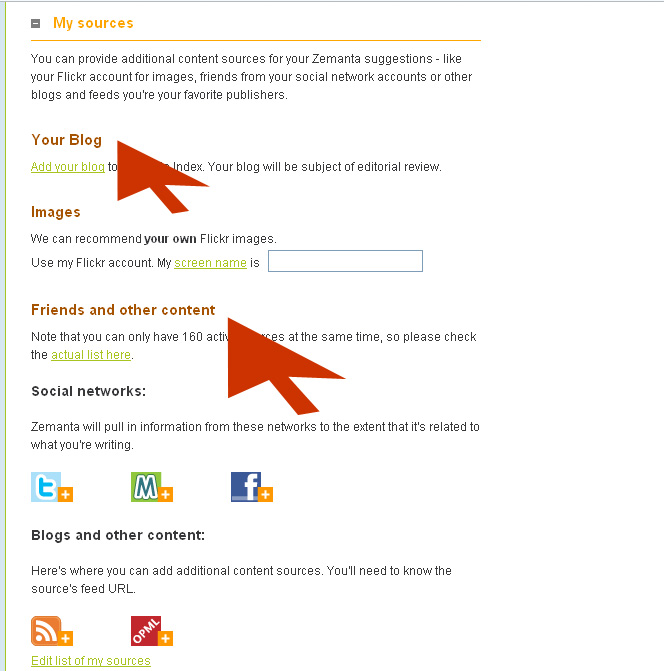
You are allowed 160 sources, which I think is more than enough. Here’s my current short list that I can choose from.
I hope this is helpful for you.
I thought I’d done all that, but it didn’t seem to help all that much. (Perhaps the gmail version isn’t quite as integrated, I don’t know).
Trying Zemanta again tonight, and this time, the image suggestions *really* threw me off my groove. For some reason, a Tagalog Wikipedia page about something that definitely wasn’t PG-13 got suggested as I typed. Very distracting and there seems to be some unusual content getting promoted by Zemanta, which is what worried me in the first place.
Wow, that’s not good at all. I’ve never used Zemanta on Gmail, and I’ve never seen any questionable content show up when I use Zemanta or WordPress, WordPress.com or Blogger. I’ll visit the Zemanta site and see if they have responded to any feedback about it and keep you posted. Thanks for responding and keeping me in the loop.
I used Zemanta for some time with my Windows Live Writer. The serivce is excellent and helps to spice up the blog, no doubt. But what appeared problem is it increases outbout links exponently and when readers get more links to click that goes out form your site, the the natural Bounce Rate is really headache.
I agree, every day has its night following.
Suresh, great point about Zemanta increasing bounce rate if not used properly. That’s why it is very important to add all of your blogs and content from places like Hub Pages and Squidoo to the Zemanta library so that you can create backlinks to your own related content. Thanks for your feedback.
So if you don’t have that many sources created by yourself, you will be forced to have a higher bounce rate if you use Zemanta?
That sounds like quite a big down-side.
I think the posts can be seen in ”My Sources” are too few. Except this , Zemanta is a really nice serivce.
Hi Ileane,
I tried Zemanta for awhile and thought it was useful. But then I noticed that the bottom of my blog posts offered a lot of different directions to go in – it looked cluttered. So I removed it. I think everyone should sample it as a new tool and see how it impacts your blog. I found a lot of good blog posts to read by having it handy.
Hi Cheryl, welcome to Basic Blog Tips! I saw something earlier on DoFollowLuv.com but I’m glad you stopped by the blog too. Zemanta can be a great research tool too. I normally check out a few of the related stories to make sure I’m not missing any “breaking news” on the topic before I hit publish.
I recently decided to go back to Zamanta and the difference from how it was a year ago. The related articles is easily my favorite feature, I failed to use it in the past.
Hey John, great to see you. I hope my blog posts show up in some of those related articles and you give me a little linkluv one day 🙂 I’ll stop by and check out your latest post so I can see Zemanta in action over at your place. Thanks for the visit.
I am newbie and will soon launch my blog and you have resented a good introduction of Zemanta.
Hey Basam, I wanted to let you know that I appreciate all of your comment here. It would be a great idea for you to use a Gravatar so that you can show up in my top commenters widget on the home page. Here are the instructions for getting the gravatar.
Pingback: Featured in Blokube.com
Great video tutorial. Great added advantage if you guys added in your WordPress.com
This extension seems very popular but i did not know about it. I will try it out immediately. I saw a couple of negative comments but this will not turn me against it!