I've been a loyal HootSuite fan since the first time I laid hands on it. I rarely went to the Twitter website unless I wanted to do some maintenance or create a new Twitter List. But after the redesign I find I'm spending more time there, thanks in part to a handful of Chrome extensions for New Twitter that every power user should take a look at.
Chrome Extensions for New Twitter
ParrotFish I talked about the Embedly WordPress plugin before. Now there's a Chrome extension from Embedly called ParrotFish, but don't let the exotic name fool you. ParrotFish translates URLS from your stream into previews, reminiscent of Brizzly, allowing you to see images, article snippets, listen to music and even watch video right on new Twitter interface. Embedly supports HTML5 and they currently have over 180 service providers you can access, and the list is growing every week.
Hoverme is another extension every power Twitter user should get their hands on. With Hoverme you can:
Discover where your friends hang out on the social web. Hoverme gives you instant access to the social web profile of each of your friends. The profile contains links to their profiles on sites such as Facebook, LinkedIn, Flickr, Delicious and many more.
Look at my daughter's social profile on New Twitter with Hoverme. You'll see links to each of her social networks and her websites.
If you want to update your own profile so that others can easily find your favorite spots, logon to Qwerly and update your profile. In addition to social networks, you can add links to your blog feed or even your profile on sites like Ezine Articles. While you're there, grab a profile widget from Qwerly that you can add to your blog's sidebar. You can view my Qwerly profile over on my Blogger Blog. Or check me out on Twitter after you install Hoverme.
Here's one of my favorite Chrome Extensions for New Twitter
Retweet Old School is one of my favorite Chrome extensions for new Twitter that does exactly what the name says! Yay! Now that you're spending so much time on new Twitter you don't need to leave the page to send a Retweet in the classic format with RT @username in the beginning. With Retweet Old School, you can even alter the text of the tweet.
OneTrueFan You might have noticed me declaring that I'm One True Fan of different websites from my Facebook or Twitter timeline. One True Fan is partly an internet game, but more seriously it's an awesome discovery tool for finding great content and interesting users on Twitter. Install One True Fan and you'll see the toolbar at the bottom of your screen.
Here's a short list of the benefits you can access from the toolbar:
- Share the page on Twitter
- Share the page on Facebook
- See who else has checked-in on a webpage
- View the latest links shared by other users
- View the user's OneTrueFan profile
- Earn Points on towards badges on OneTrueFan
- View Facebook profiles
- View Twitter profiles
When you visit the Twitter profile of another OneTrueFan user, you can combine the information found on the toolbar, with all the other tidbits you've learned from these other Chrome extensions for New Twitter and I bet, you'll be spending less time on HootSuite too :).
Special Mention goes out to Bufferapp ~ a Chrome Extension for both old and new Twitter for scheduling Tweets and maintaining a consistent profile on Twitter. Download Bufferapp for Chrome.






Pingback: BizSugar.com
Pingback: Featured in MMO Social Network
Nice stuff, I remember using something called Chrome bird while I was working during internship 🙂
Hi Bishwajeet, thanks for the comment.
+1 for Retweet Old School, my favorite!
Hi Ileane,
I’ve seeing One True Fan but I never paid much attention to it. Now I’ve an idea what and why to use it.
The tool bar remains me to the wibiya tool bar, but more social.
Thanks for sharing this useful information!
Have a great weekend,
Gera
Hi Gera, most of our blogging friends are playing One True Fan and it’s a cool way to see who has been on your site too. When I go to your blog I see Growmap, BlazingMinds, Hesham, and Aldon Hynes is your OneTrueFan! It’s fun AND it’s informative.
You have a good weekend too.
I like the Twitter Chrome extension, Twitter Notifier. Because I don’t use a client, I used to not get notifications. Now with this extension I am alerted when someone replies to my tweets, DMs me, and even when my feed is updated.
Hi James, do you reply to those that mention you? When you mention that it notifies you when your feed is updated, does that mean you are autoposting your blog feed? I’d love to chat more about that. Thanks.
Good information. I think a person is very rich on internet if he is too rich on social links. Social links are actual power.
that are some effective extensions. retweet old school looks interesting one. i am going to check it out.
Hi Isha, I’m sure you’ll like Retweet Old School. Thanks for your comment.
Chrome extensions … at first I thought this was gonna be about some new Heavy Metal hairdo fad.
Good one Marvin! If I would have called them Chrome “plugins” you still might think that way. 🙂
Wow, B. This is good info and probably I will ask you about one of these later down the line (privately) and you’ll remind me of this post.
Hoverme sounds kind of stalkerish. I’m just saying.
Kissie, Hoverme is just as “stalkerish” as One True Fan, don’t you think 🙂
Oh, I didn’t realize.
that’s looking nice in screen-shot. going to give it a try, thanks for sharing.
Vivek, thanks for saying that. 🙂
Hey Ileane,
These are great extensions, thanks for sharing,
Have a great day!
Dan
Hi Dan, you’re welcome. Thanks for stopping by.
I like the Twitter Chrome extension,
Good post Ileane
There are two extensions that I like to use to make Tweets in Chrome, my favorite one is called The Tweet Button. Is that the one you mean?
I have been using hootsuite for some time now, because I can easily see my RTs and mentions without going out of the feed. But recently, I think they made changes and added fees. Does these plugins offer the same services of hootsuite?
Hi Allie, I still use HootSuite to monitor @mentions. But I notice that it doesn’t catch them all. Take a look at SocialMention.com and sign up for the alerts. You’ll see there are mentions that don’t appear in HootSuite. I think it’s difficult for one tool to monitor everything that goes on in Twitter, so you need a combination of tools if you plan to monitor your brand effectively. Thanks for the feedback Allie.
Wow, this was just what I was going to ask. (Thanks, Allie!)
I’m thinking about how TweetDeck seems to have a problem catching everything. What you said makes sense. So really, if we want to catch all mentions – shouldn’t we just use Twitter.com?
If that’s the case, then these Chrome extensions will be helpful, indeed. I’m going to “bookmark” this on StumbleUpon, in case I ever go back to Chrome.
Thanks for the tips, Ileane!
Cheers,
Mitch
Retweet Old School is also one of my favorite Chrome extensions for Twitter. I tried it once, I installed it, I liked it and I never installed another extension 🙂
Yeah Mike, Retweet Old School is hot isn’t it? I’m using that one right now in another tab. Thanks for the feedback 😉
@Ileane: Absolutely, makes twitting such an easy job 🙂
Hey Ileana,
You never disappoint, what a great post! I thought hoot suite was the bomb when I first started using it. With the changes I too noticed quite a few things being missed. I hate it if I miss even one mention.
Will definitely be checking out a few of these. Retweet old school and One true fan look especially interesting.
Have a great day!
Hey RedKathy! Gera from @SweetsFoods is playing the One True Fan game so I’m sure you guys will end up on the same sites. Thanks for stopping by.
Just installed Retweet old school, very nice tool thanks. BTW – Your daughter is beautiful young woman. I know you are one proud mom.
I’ve always been really proud of Nikki and I’m happy to see her doing what she loves with her online store Estava Morioka. She’s such a blessing.
Very interesting, chrome extensions are very useful. But I never try this one, but after reading your post I think I must give it a shot. Thanks!
Nice, awesome extensions just installed all of them!
Hi Ben, after I did the post, I realized another cool thing about Parrotfish. You can save articles to “Read Later” in Instapaper. Take a look at the icon in this screenshot of one of your tweets
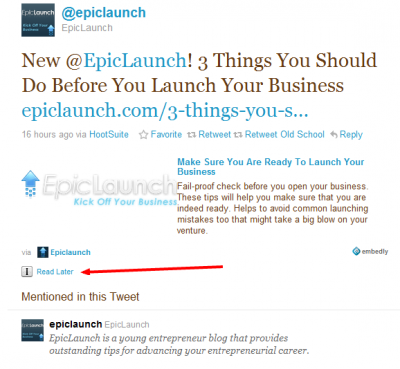
Google Chrome has been very popular browser today. Though many continue using Firefox, still the market share of Chrome has been that stable for a long time. Extensions are now necessary for the users to appreciate their existence.
Hi Samantha, I just visited your blog but I didn’t find your Twitter account. Do you have one? I retweeted one of your posts that I found very interesting. I know that sometimes I grind my teeth while I snore! Let me know so I can follow your tweets.
Two great suggestions, but I can’t see myself abandoning my trusty TweetDeck!
Haven’t heard about Hoverme before, definitely going to check this one out today.
Hey Justin, don’t forget stop by Qwerly and update the profiles that appear on Hoverme. It will pick some up automatically, but you might want to remove some services and replace them with others. Just go to – Your Profile (edit) – and to make your changes. Thanks for the visit.
With the exception of HoverMe, I can’t say that I have tried them all and now seems to be a good time to just that. Unfortunately, and for the mean time, I am still loyal to FF and don’t know if all of these add-ons will work on FF. Well, you won’t know what you don’t know, so I’ll get to it.
Thanks for sharing!
Hi DiTesco, let me know what you find out concerning these extensions for New Twitter and Firefox. Thank you.
I recently switch to Google Chrome from Firefox as my main browser and I was looking for a good extensions. The toolbar looks great, I will surely check it out, thanks for telling me.
Roshan, I have some more awesome extensions for Chrome to share with you check out my Hub Page for blogging related Chrome extensions, and a guest post on my old blog from Sharon Hurley Hall called My Favorite Chrome Extensions has some real gems. Have fun!
Retweet Old School! Yay! I just installed it and it works perfectly. That just makes life a little bit easier when I want to add a comment onto a tweet. Thanks for making that problem easy to solve.
Cheryl, if I had Retweet Old School with the old Twitter I might not have got so hooked on Hootsuite. I’m not sure why Twitter never liked the old way of retweeting but the new way stinks and I rarely ever use it. Using these extensions has changed my outlook on using the Twitter site. Google Chrome plays a big part in that as well since all of the developers are concentrating on making extensions for Chrome.
Talk to you soon Cheryl. We need to hook up on Facebook too.
It’s amazing how google pushed chrome up with the help of their brand. It now has more extensions then mozilla, although I question the functionality of some.
By the way, because you are such a passionate twitter user, did you use the Rockmelt browser? It’s supposed to be a so called social browser that keeps all your social network accounts connected with it!
Hi Alex, I love using Google Chrome, but I haven’t tried Rockmelt yet. I even downloaded it, but right now I’m focusing on this guest posting contest I entered. Have you heard about the first ever personal finance blogging contest from Credit Cards Canada? My entry is called 5 Golden Rules of Money Management: A how-to guide for passing the financial torch. I’d appreciate it if you would have a look.
I’ll give Rockmelt a try when the contest is over. Thanks for your comment 🙂
wow.. it is cool. especial for twitter, right?
Hi Burhan, you should give them a try on Twitter.
I’m a Chrome user too, thanks a lot for sharing this, I’m thinking of using one of those plugins. Cheers!
Latief, what is your favorite extension for Chrome? One that I can’t seem to live without these days is the StumbleUpon toolbar. I’m stumbling every chance I get. Have you tried it yet?
I just converted to Chrome this week when I was testing out the TweetDeck extension. I’m really enjoying the faster load speeds and the minimal amount of space it takes up. Like you, I have used HootSuite quite extensively the past year and since the New Twitter interface was released I spend a lot of time on Twitter itself. I’ll have to check into these extensions. Thanks for sharing them.
Brad, so nice to see you! Whenever I hear about someone using Chrome, I get this crazy image in my head of Darth Vader saying “Come over to the Dark Side”. LOL! Chrome is the bomb and I have so much fun testing out all of the extension. I can’t get enough of them. Please come back and let me know how you like these. Retweet Old School is reason enough to visit New Twitter 🙂 Thanks for the visit.
This is a cool chrome extensions. Thanks for sharing.
Swamykant, Are you using Google Chrome now? How do you like it?
Very useful this new chrome extensions.
Give these chrome extensions a try and let me know which ones you like.
i made a very big list of Chrome addons/extensions in my blog recently but missed these, nice one for twitter
Thanks Ileane
Chrome is still to beat Firefox 🙂
Hi Praveen, I have not tried Firefox. I went from using IE7 right over to Google Chrome and it was like visiting a whole new world on the internet. I need to check out your list to make sure I’m not missing any great extensions. Please come back and share the link with me when you get a chance. Thank you!
I hadn’t switch to new Twitter yes because it hoses my background, but the old version won’t be around much longer anyway, so I just as well make the move and enjoy these new features you’ve listed.
Lots of great stuff here to check out so I have to get caught up. 🙂
I’ve been using Chrome as my main browser for some time now, just as well take full advantage.
Thanks for the great post, my dear.
Off to grab some updates.
Hi Jimi, I wonder how long they plan to keep “old” Twitter available? It would make sense to hang on to it because the folks at Twitter know that some folks set up an account and don’t really get a chance to use it until months later. I was that way. I had a Twitter account for months but I had no idea what to tweet about until I started blogging. Now I’m a Twitter addict (help) 🙂
Have a great day Jimi!
Hi Claire, I’m surprised to hear you say that because wireless reviews really go over well on Twitter. I have a friend you should follow on Twitter in a similar niche. Check out @Svartling when you get a chance. He curates a lot of content that I’m sure you’ll find interesting.
Thanks for the visit Claire.
Hello my dear Ileane! As always….another fascinating post from you! I will admit that I don’t use any other browser except for Firefox. But my hubby does use Chrome. We haven’t tried using HotSuite either. So when we do access Twitter, it’s via Tweetdeck. But boy, after reading your post, I think I would like to give them a try one of these days. It’s so interactive!
Sorry if I’ll go off-topic here, but…@estavamorioka is your DAUGHTER!? I didn’t know. I see her on Amplify! You look like sisters 🙂
Hey Mia, they just came out with a Tweetdeck extension for Chrome. You can download Tweetdeck from the Chrome store If you try it please let me know what you think of it. Thanks my friend!
Jocuri, are you following me on Twitter yet? I don’t think I’m following you, so let me know your Twitter account. Thanks.
Google Chrome has been very popular browser today. Though many continue using Firefox, still the market share of Chrome has been that stable for a long time. Extensions are now necessary for the users to appreciate their existence.
Jocuri, have you downloaded the new Firefox 4 yet? I heard it’s really fast, but I’m not sure how it compares to Google Chrome. I bet Chrome has more extensions than Firefox now though.
I loved google chrome for several reasons:
1. It won’t crash.
2. It’s really fast.
3. You barely notice it’s there.
4. It makes searching simpler.
5. It gives you more control over tabs.
6. It opens new doors on your home page.
7. It lets you stay incognito.
Armil. SOLD! One Google Chrome browser goes to that lady over there on Basic Blog Tips. 🙂
Hi Ileane,
Wow lots of really neat Twitter extensions for Chrome. Thanks for sharing these.
I have used the Chromed Bird extension for some months now which I really like.
~Marcus
Hey Marcus, I need to give Chromed Bird a try. Thanks for reminding me about it.
wow thanks a lot for this info and since i am a chrome lover i think i will enjoy this.
Hey, you’re welcome, enjoy!
Good information, I really appreciate sharing this great post, tnx
You’re welcome moto grip.
one of my favorite extensions for twitter im using a tweetdeck.
Hi Damian, the chrome extension for TweetDeck doesn’t allow you to schedule Tweets to Twitter, so I don’t use that one. But I’m glad you found a Tweeter extension that you like. Thanks.
new crome extensions for twitter, sounds good.
Hi Ileane, now it’s my turn to say hello and leave a comment.
I’m glad we’ve finally ‘met’ as I see you everywhere Social media and I know you are a great source of up to date information!
This is a great post and I think Hoverme Hovercard is excellent! During my interview with Ed Orcutt I just knew there could be more applications than Twitter. I didn’t think for one minute that after a quick chat with Ed that he could get it to work on empire Avenue too! What an amazing guy he is!
Thanks for the information and no doubt, I’ll speak to you soon! All the very best, Peter
Hi Peter, I just noticed I didn’t respond to your comment sooner. At this point you and I are old pals! I had no idea we started connecting in May – I would have though it was May of last year that we first chatted. Oh well, better late than never.
Hoverme is one of the best extensions in my arsenal – I hope you’re still using it 🙂
Cheers!
As time passing new and interesting techniques have been seen to look. Grreat info to manage new twitter with Chrome. I like much your advise about to install One True Fan. Thanks for useful post!
Hi Princess, it took me awhile to respond to your comment and at this point, I’m no longer using One True Fan, and most of my blogging friends stopped using it too. Maybe I should update the post to reflect that….
Happy to read about ParrotFish. Chrome Extension has many choice. Colorful information. No word without saying superb. Thanks Ileane.
Parrot Fish is one of my favorites from this list. That and HoverMe. There are times when I will exit from HootSuite just so I can take advantage of those features. Glad you like it too Lily.
Jocuri – you can’t win 1000 from me. I’m on your side 🙂
Hi Parashuram! what an awesome extension you created here. I watched the video and I’m going to test it out now on YouTube. Thanks so much for stopping by and sharing your valuable tool with us. I feel like an “early adopter”. 🙂
I am a Google Chrome fan and I could say that they are really fast and you could also use a lot useful plugins too.
Google Chrome without extensions is like someone giving you an empty plate for dinner. 🙂
Again, thanks for providing such great info, Ileane
I have been in and out of Twitter for a while now and have lost my lust of the back and forth. I guess that negativity is from my contrarian nature. I loath following the pack and want to create my own path.
Now, the major point of my comment: Beware of many thousands of men following your daughter on Twitter based on you showing the photo of her. Any normal male will fall in love in one glance and think he is a twit away from getting a date. Don’t worry, I’m safe – happily married forever.
My best as always,
RJ